Layout problems

|
Main page |
|
Index |
| UK FAQ |
| Documentation |
|
Software
|
|
CTAN Search CTAN: |
|
Statistics |
|
Google c.t.t. Google d.c.t.t. |
|
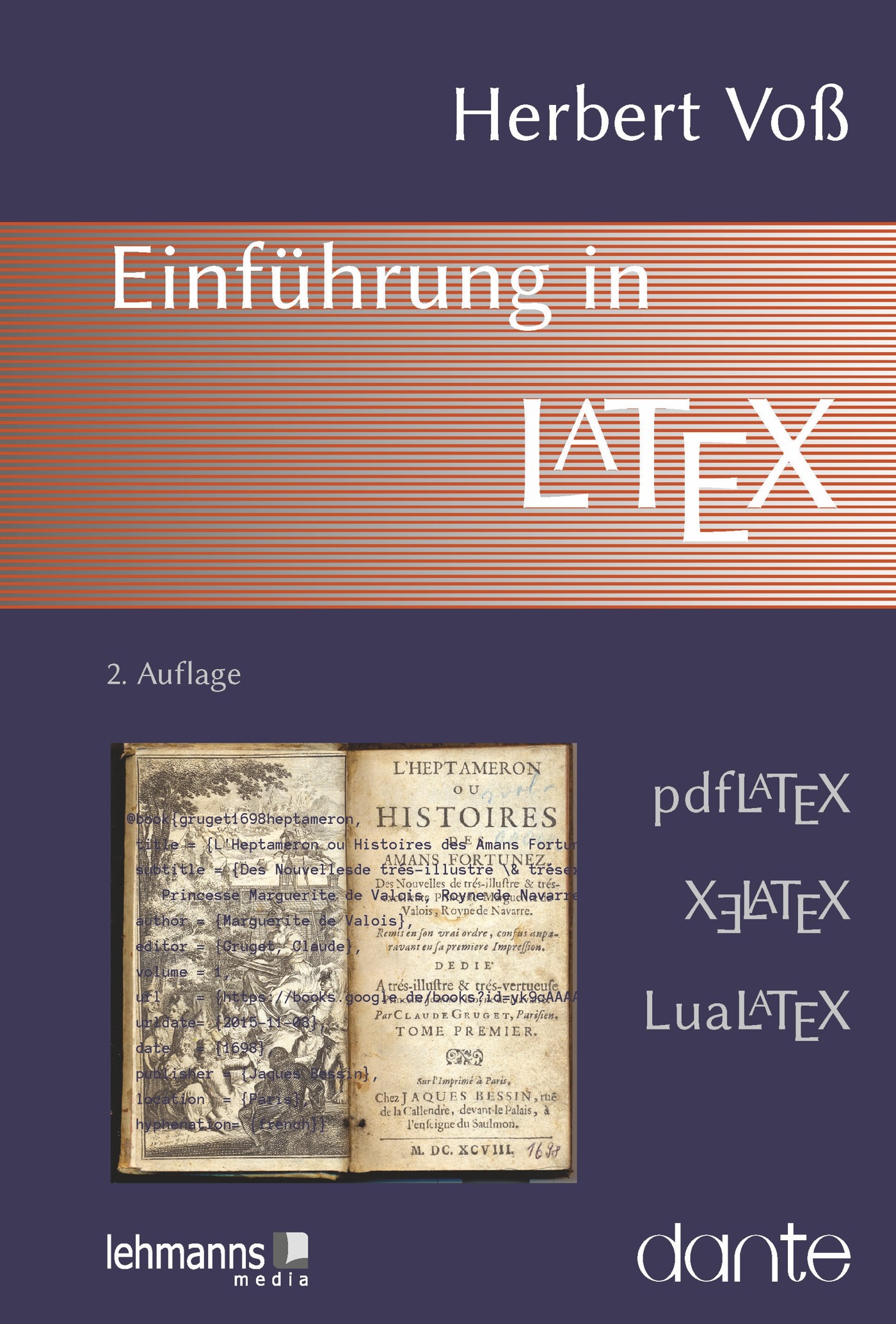 |
|
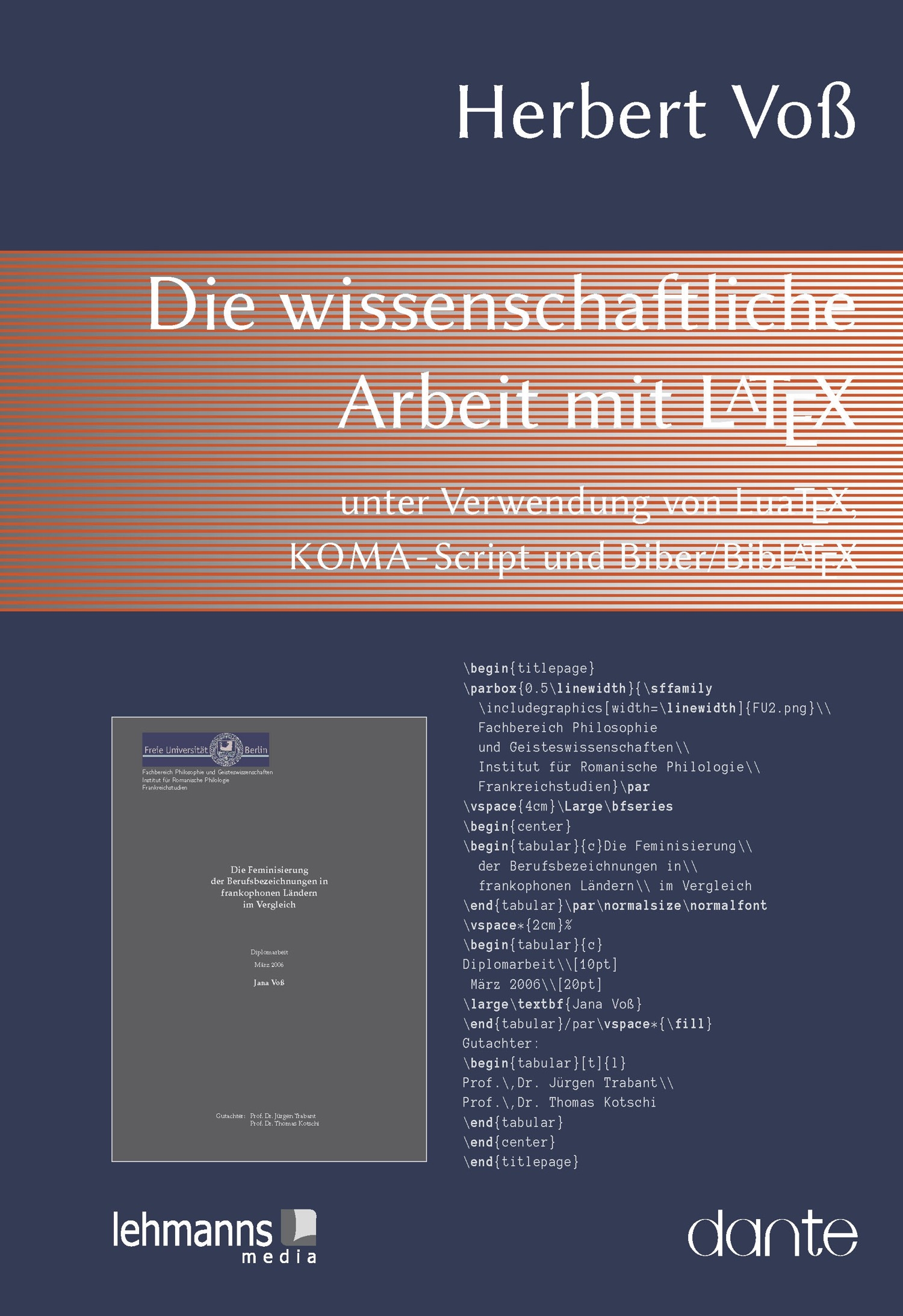 |
Poster making
use the package a0poster and/or have a look at the following websites:
 ftp://ftp.dante.de/tex-archive/support/poster/
ftp://ftp.dante.de/tex-archive/support/poster/ http://fuse.pha.jhu.edu/~wolven/posters.html
http://fuse.pha.jhu.edu/~wolven/posters.html http://www.th.physik.uni-frankfurt.de/~tauth/uni/poster.html
http://www.th.physik.uni-frankfurt.de/~tauth/uni/poster.html http://www.phys.ufl.edu/~pjh/posters/poster_howto_UF.html
http://www.phys.ufl.edu/~pjh/posters/poster_howto_UF.html http://www.astro.gla.ac.uk/users/norman/docs/posters/
http://www.astro.gla.ac.uk/users/norman/docs/posters/ http://www.met.ed.ac.uk/~hcp/index.shtml
http://www.met.ed.ac.uk/~hcp/index.shtml http://www.robots.ox.ac.uk/~awf/latex-posters/
http://www.robots.ox.ac.uk/~awf/latex-posters/ http://andreas.welcomes-you.com/projects/a0poster/
http://andreas.welcomes-you.com/projects/a0poster/ http://www.physik.uni-augsburg.de/theo3/Comp/hp750c/computing_hp750c_A0.en.shtml
http://www.physik.uni-augsburg.de/theo3/Comp/hp750c/computing_hp750c_A0.en.shtmlIt is also possible to write formulas in extraordinary big fontsize, f.ex:
\documentclass[a0]{a0poster}
\usepackage{geometry}
\usepackage{exscale}
\usepackage{type1cm}
\begin{document}
\fontsize{10cm}{12cm}\selectfont
\[ E=mc^2 \]
\end{document}
This example needs the classfile
a0poster.cls from CTAN. Install these files in the usual way.
Another possibilty is to use magnification:It's one robust way to make big posters with pdftex. Just do the poster layout on a smaller design page (e. g. 250mm * 350mm, maybe multi columns, grid) where the 10/11/12pt fonts (even math) work right natively without any font size tuning. Then at the document begin: 1. Calculate all page dimensions non-true, 2. set \mag, and 3. reset page dimensions to true dimens --- and you get a big poster, with fonts correctly scaled. One-file/one-step process, no PDF embedding step for ximage magnification required. Also get a small handout version fitting to A4, if \mag < 1000. Even with clickable links, which is not yet possible with pdfximage (pdfpages package)!
Detecting one- or twoside mode
\documentclass[
% oneside,
% twoside,
]{article}
\begin{document}
\makeatletter
\if@twoside twoside \else oneside \fi
\makeatother
\end{document}
1 column abstract in 2 column mode
By default the title and abstract of the article-class is also set in two-column mode, if the whole doc has also the option twocolumn. If you want to have the abstract in the better looking onecolumn mode, choose the OneColAbstract
More information about font, margins a.s.o. for the abstract style, have a look at the docs of the package abstract, which may be part of your local tex-installation or available at CTAN,
\documentclass{article}
\usepackage{abstract}% available at CTAN
[...]
\twocolumn[%
\title{blah}
\author{blub\thanks{blah}}
\maketitle
%
... the abstract ...
]\saythanks % typeset any \thanks