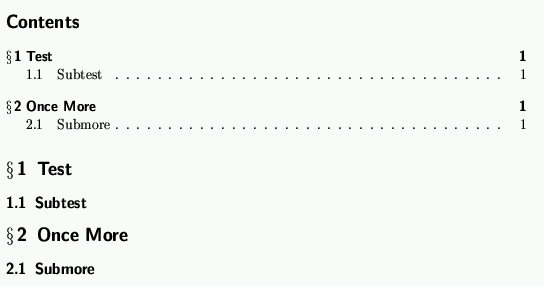Chapter/Section Title Examples

|
Main page |
|
Index |
| UK FAQ |
| Documentation |
|
Software
|
|
CTAN Search CTAN: |
|
Statistics |
|
Google c.t.t. Google d.c.t.t. |
|
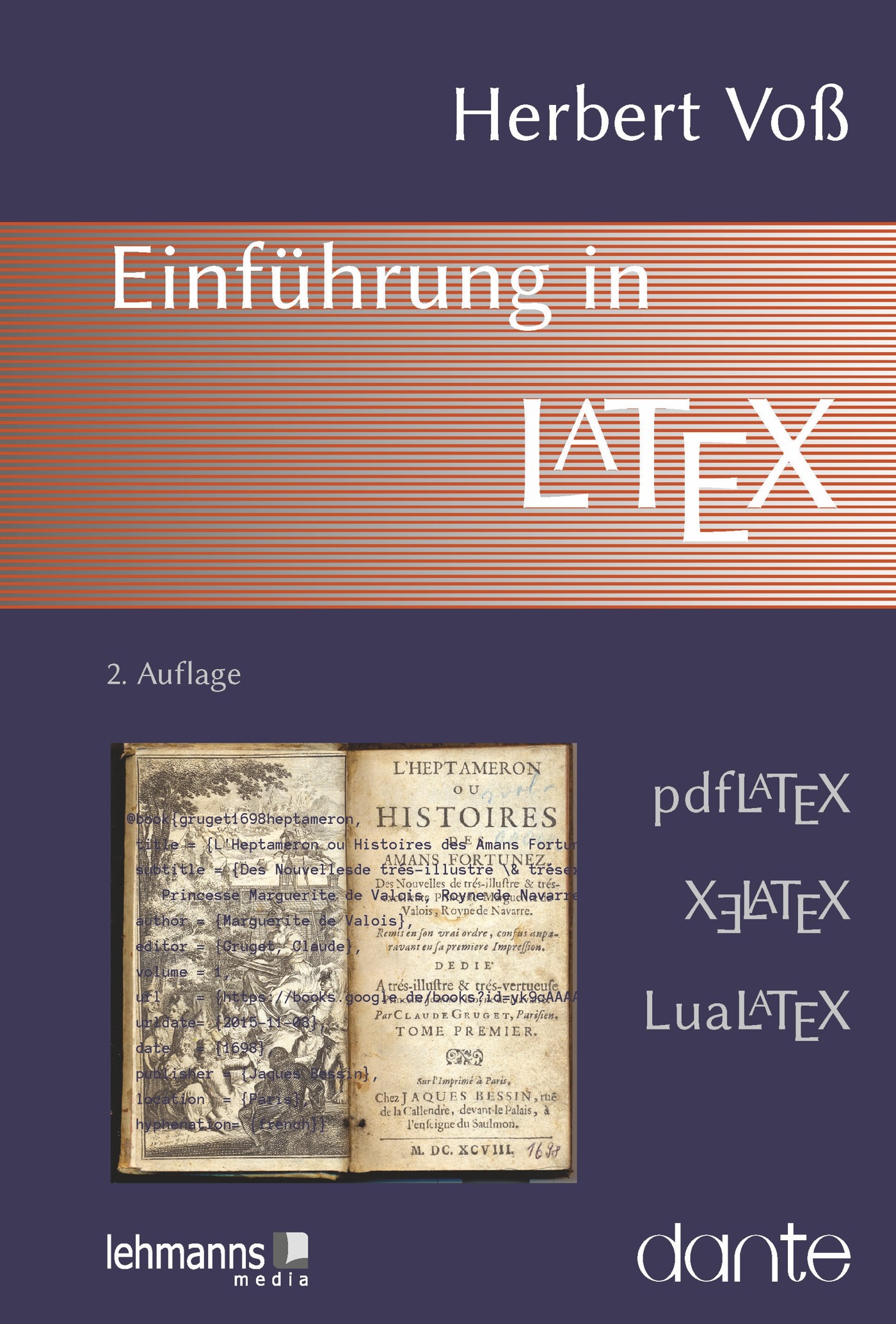 |
|
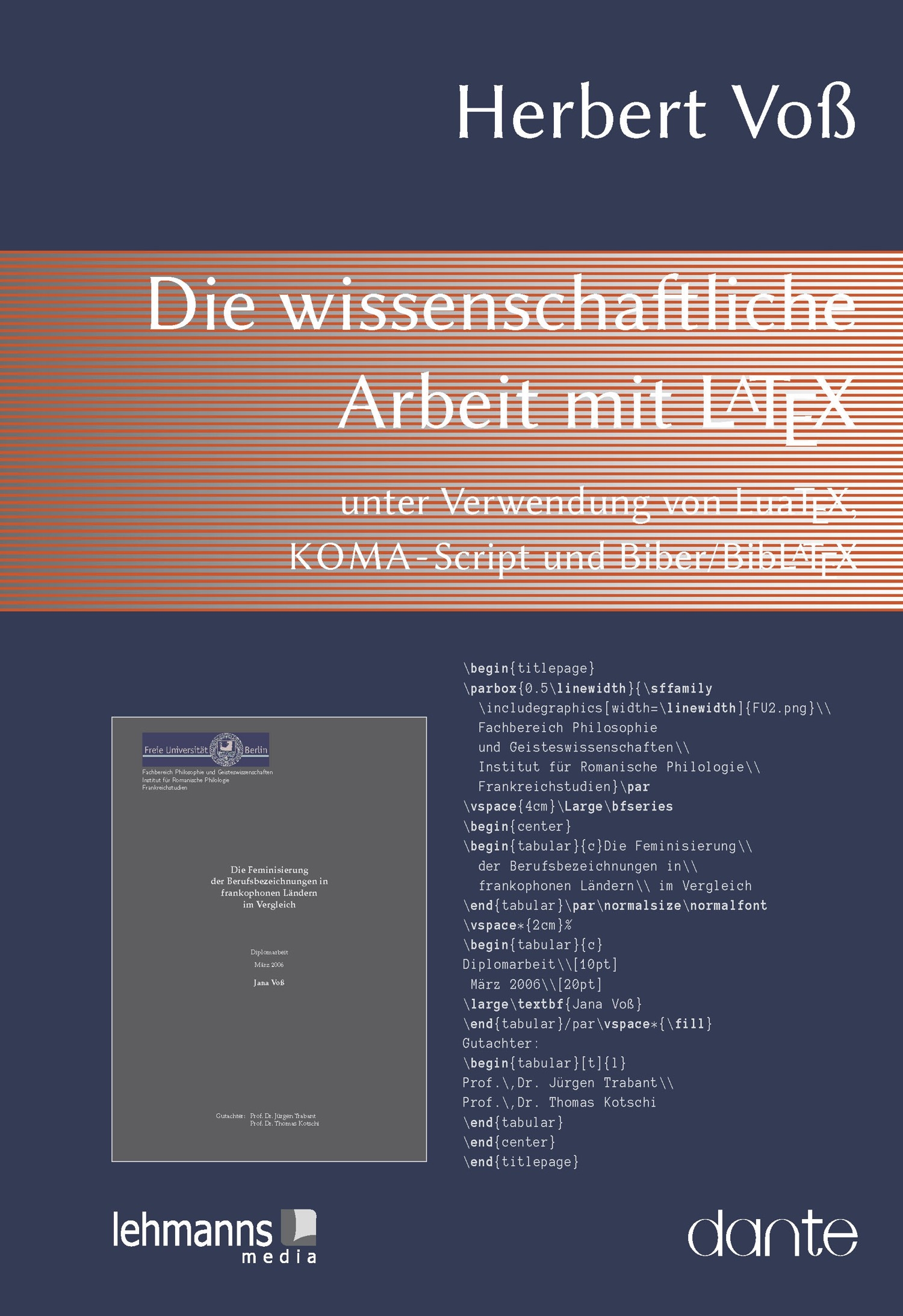 |
http://www.math.jussieu.fr/~zoonek/LaTeX/LaTeX_samples_title/0.html
Colored example environment
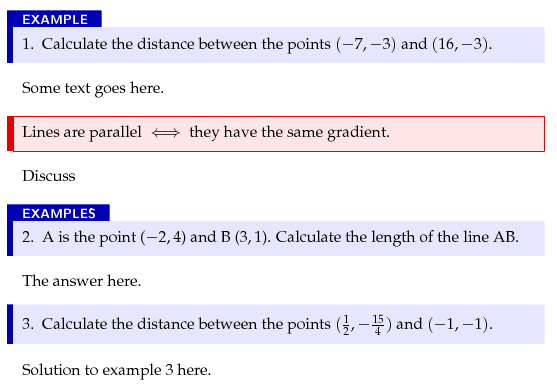


New Chapter on odd and even pages
If the documentclass option
openany is not available, then write in the LaTeX preamble
\makeatletter
\renewcommand*{\cleardoublepage}{%
% original definition, see latex.ltx
\clearpage
\if@twoside
\ifodd\c@page
\else
\thispagestyle{empty}% added
\hbox{}\newpage
\if@twocolumn
\hbox{}\newpage
\fi
\fi
\fi
}
\makeatother
Chapter without a leading "Chapter"
The book-class has the chapter layout which looks like

IF you want this titles without a leading "Chapter" than use the koma class with the option
nochapterprefixor write in preamble:
\makeatletter
\renewcommand\thechapter{\arabic{chapter}}
\def\@makechapterhead#1{%
% \vspace*{50\p@}%
{\parindent \z@ \raggedright \normalfont
\ifnum \c@secnumdepth >\m@ne
\if@mainmatter
\par\nobreak
\vskip 20\p@
\fi
\fi
\interlinepenalty\@M
\Huge \bfseries \thechapter\ #1\par\nobreak
\vskip 40\p@
}}
\makeatother
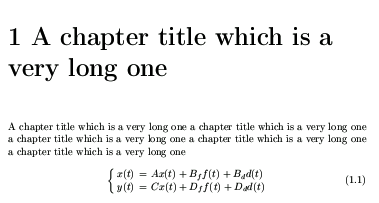
With this redefinition you always get a contents entry! If you like some more vertical space above the chapter title than delete the "%" in the third line of the preamble.
Another solution is the following one:
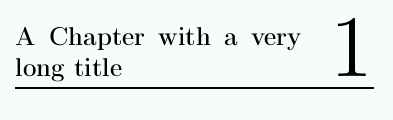
The code now looks like:
\newfont{\scaledfont}{cmr12 scaled 7000}
\renewcommand\thechapter{\arabic{chapter}}
\makeatletter
\def\@makechapterhead#1{%
% \vspace*{50\p@}%
{\parindent \z@ \raggedright \normalfont
\ifnum \c@secnumdepth >\m@ne
\if@mainmatter
\par\nobreak
\vskip 20\p@
\fi
\fi
\interlinepenalty\@M
\parbox{0.8\textwidth}{\Huge \bfseries #1}\ %
\hfill\scaledfont\thechapter\par\normalsize%
\rule{\textwidth}{1pt}% <--- the rule
\nobreak
\vskip 40\p@
}%
}
\makeatother
A special numbering of chapter/section/... is also possible. 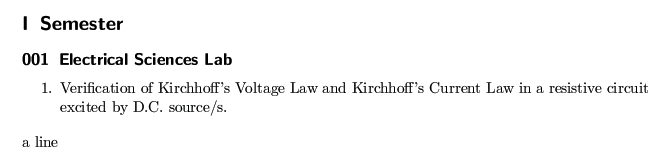
for this example the section has a uppercase roman number and the subsections have always three digits.
\usepackage{ifthen}
\renewcommand*{\thesection}{\Roman{section}}
\newcommand\myNumber[1]{%
\ifthenelse{\value{subsection} < 9}{00}{0}%
}
\renewcommand*{\thesubsection}{%
\protect\myNumber{}\arabic{subsection}%
}
\usepackage{remreset}
\makeatletter
\@removefromreset{subsection}{section}
\makeatother
It's easy to change this for chapters and subsubsections and so on. If you use one of the
Komascript-classes add pointlessnumbers to the class option.
Indentation of Chapter/Sections
To get something like this:
Section
...........................
Subsection
.......................................
.....................
Subsubsection
.............................
............................
Subsection
........................
.............
Section
..................................
..................
insert in Layout->Preamble
\newdimen\sectskip
\newdimen\subsectskip
\newdimen\saveskip
\saveskip=\leftskip
\sectskip=1cm
\subsectskip=2cm
%% etc.
\let\oldsection\section
\let\oldsubsection\subsection
%% etc.
\def\section#1{\leftskip=\saveskip\oldsection{#1}\leftskip=\sectskip}
\def\subsection#1{\leftskip=\sectskip\oldsubsection{#1}\leftskip=\subsectskip}
%% etc.
%%