Fonts

|
Main page |
|
Index |
| UK FAQ |
| Documentation |
|
Software
|
|
CTAN Search CTAN: |
|
Statistics |
|
Google c.t.t. Google d.c.t.t. |
|
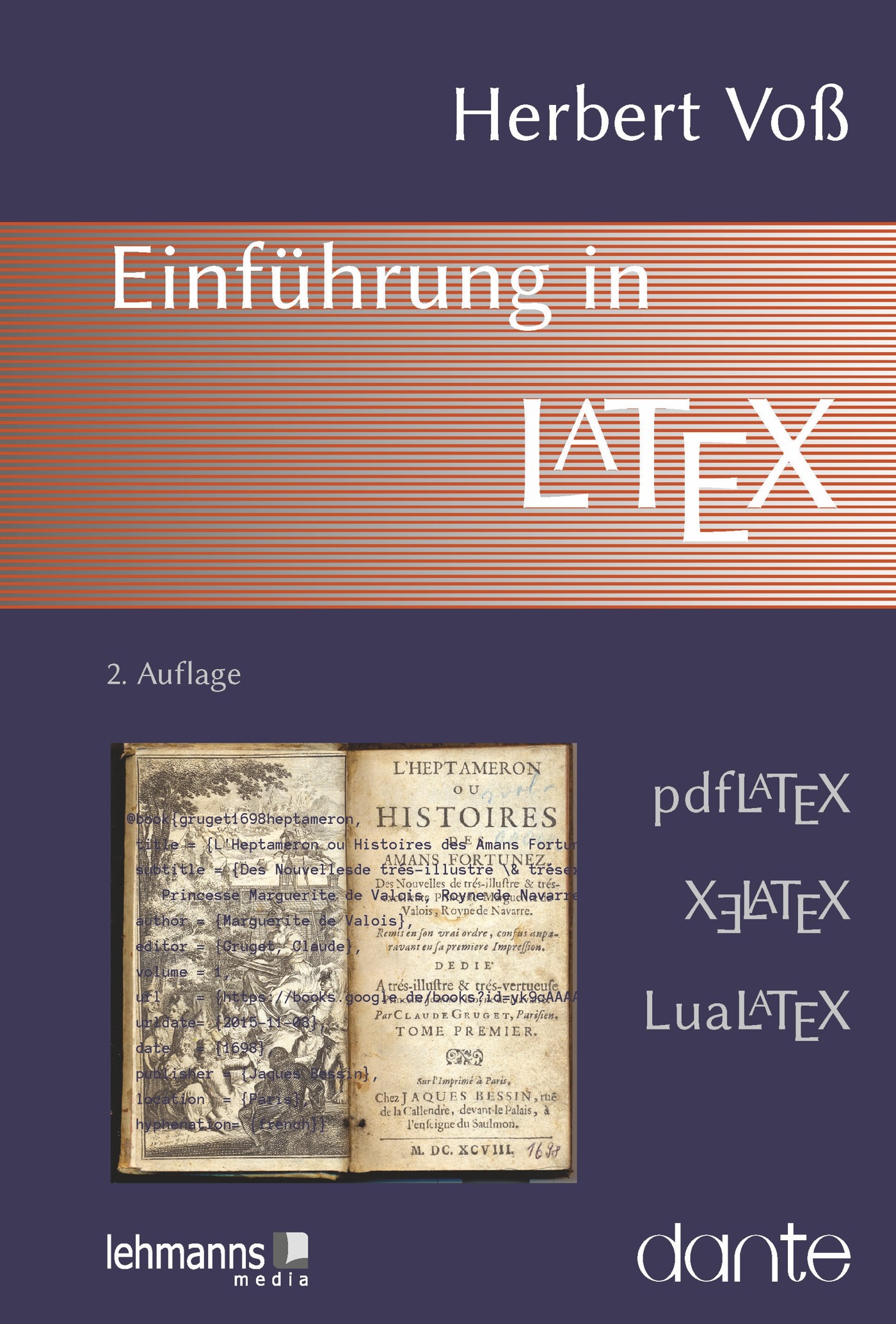 |
|
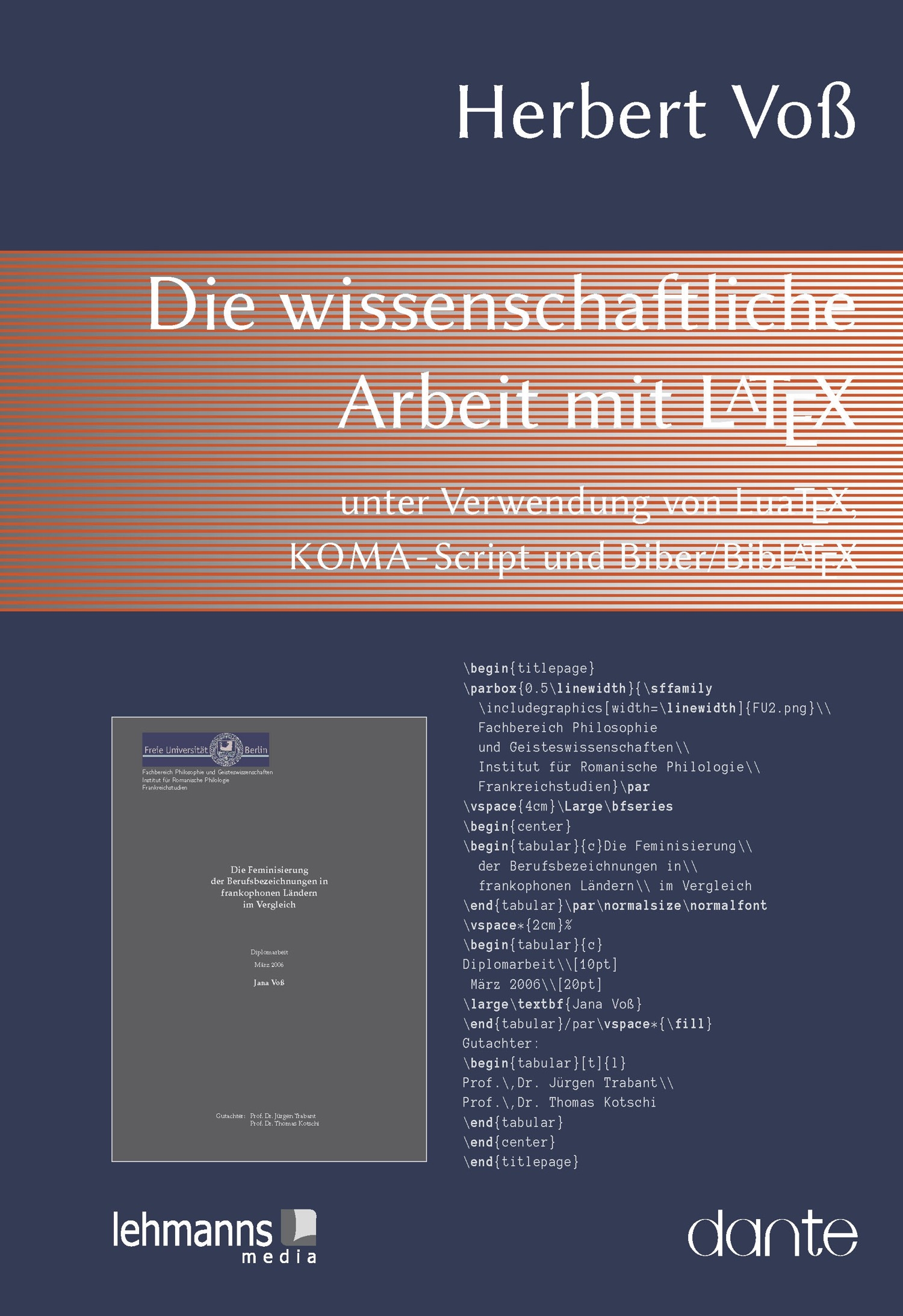 |
Demoprint of all Fonts | Documentwide fontsize other than 10,11,12pt |
extsizes package |
Frequently Asked Questions About Fonts | font cmssdc | Fontnames | Fonts as gifs (for a view) | Fontsize (Standard) in pt | Fontsize (nonstandard) |
Helvetica |
LaTeX-Symbols | Latin Modern Fonts | Lucida Type 1 font | Luximono |
Math-Alphabets | MathFonts | MathFontSize |
Names of the Fonts | \newfont | Nonstandard fontsize |
Print a Demo of all installed Fonts |
Sans Serif | Symbols | stmaryrd |
textcomp | Triple Integrals | TrueType Fonts installer |
wasysym |
font cmssdc
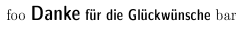


\usepackage[scaled]{luximono}%
\renewcommand\ttdefault{ul9}% luximono
Print a Demo of all installed Fonts
Create a new directory and run this one-liner, which creates for every installed font a dvi-demo file.
find `kpsewhich -expand-var='$TEXMFMAIN'`/fonts/tfm -name '*.tfm' -print | \ sed 's@.*/@@; s@\.tfm$@@' | \ xargs sh -c 'for i in "$@"; do (echo $i; echo \\\sample\\\bye) | \ tex testfont; mv testfont.dvi $i.dvi; echo $i.dvi; done' sh |
| You'll get a lot of dvi-files!!!!!! |
| Another solution from Alexander Blüm, which needs less paper ... |
| first the list of files is generated |
find /usr/share/texmf/fonts/tfm -name '*.tfm' -print |\ sed 's@.*/@@; s@\.tfm$@@' > available_fonts.lst |
then run the following script font_lister.pl |
#!/usr/bin/perl -w
use strict;
my $i = 0;
my $lst = {};
my $couter_fonts = 0;
my $couter_files = 0;
open(F, "available_fonts.lst");
while(<F>){
chomp;
$lst->{enc($i++)} = $_;
}
close F;
open (F, "+>lst_".$couter_files.".tex\n");
print F qq(\\documentclass{article}\n);
print F qq(\n\\begin{document}\n);
foreach(sort keys %{$lst}){
if (!(++$couter_fonts % 100)){
$couter_files ++;
$couter_fonts = 0;
print F "\\end{document}\n";
close F;
open (F, "+>lst_".$couter_files.".tex\n");
print F qq(\\documentclass{article}\n);
print F qq(\n\\begin{document}\n);
}
print F "\\newfont{\\myFont$_}{ $lst->{$_} }\n";
print F "\\myFont$_ $lst->{$_} : Sample Text \\\\ \n";
}
print F qq(\\end{document}\n);
close F;
sub enc{
my $out = "";
foreach(split //, shift){
$out .= chr($_+65);
}
return $out;
}
|
| when this is done (real fast) and run this shell command in the same directory |
for x in lst_?.tex; do latex $x; done |
| then you'll have less DVI files.. viewing them is the only slow process. |
New documentwide Font
Writing
\renewcommand{\rmdefault}{your_family}
in the preamble. The family names are things like "ptm" for
Adobe ("P"ostscript) Times... look at how your cryptic-short
font names start. If you use any, you should specify the sans-serif and typewriter
families as well. Setting up math fonts is much more difficult.
You should use a package (like mathptmx) for selecting the whole
lot.
Sans Serif Font
If you want sans serif as the default font, write in preamble:
\renewcommand\familydefault{\sfdefault}
Helvetica
it's part of the psfonts-package
ftp://ftp.dante.de/tex-archive/macros/latex/required/psnfss/
The Helvetica font together with the standard font looks better when you scale it a bit down:
\usepackage[scaled=0.92]{helvet}
To get the TOC and other lists in Helvetica too, use package tilesec
\usepackage[sf]{titlesec}
TrueType font installer for teTeX
There are some docs for using TT-fonts with TeX/LaTeX:
Nonstandard fontsizes
There are different ways to get another fontsize for single characters:
1. in latex preamble
\newfont{\myFont}{cmr6} %cmr6 is a given font
for 6pt size or for a nonstandardsize
\newfont{\myFont}{cmr10 at 30pt} % expand cmr10 to 30pt
it's a good thing when the basic font is a divisor of the choosen one, because latex has to build this font new.
in your text anywhere:
\myFontthe font \myfont is valid until another font is chosen.
2. in latex preamble
\newfont{\scaledfont}{cmr12 scaled 7000}
and in text for example: Scaled \scaledfont Fonts\rm and Standard again which looks in dvi:
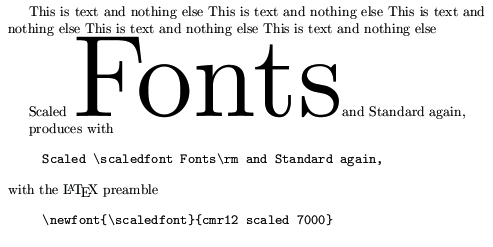
HUGE, huge, LARGE ... in relation to documentwide fontsize
| FONT | size | baselineskip | ||||
| 10pt | 11pt | 12pt | 10pt | 11pt | 12pt | |
| \tiny | 5pt | 6pt | 6pt | 6pt | 7pt | 7pt |
| \scriptsize | 7pt | 8pt | 8pt | 8pt | 9.5pt | 9.5pt |
| \footnotesize | 8pt | 9pt | 10pt | 9.5pt | 11pt | 12pt |
| \small | 9pt | 10pt | 11pt | 11pt | 12pt | 13.6pt |
| \normalsize | 10pt | 11pt | 12pt | 12pt | 13.6pt | 14.5pt |
| \large | 12pt | 12pt | 14pt | 14pt | 14pt | 18pt |
| \Large | 14pt | 14pt | 17pt | 18pt | 18pt | 22pt |
| \LARGE | 17pt | 17pt | 20pt | 22pt | 22pt | 25pt |
| \huge | 20pt | 20pt | 25pt | 25pt | 25pt | 30pt |
| \Huge | 25pt | 25pt | 25pt | 30pt | 30pt | 30pt |
Other sizes available with package moresize. The fontsize is changed for math-environments, too.