Mathmode

|
Main page |
|
Index |
| UK FAQ |
| Documentation |
|
Software
|
|
CTAN Search CTAN: |
|
Statistics |
|
Google c.t.t. Google d.c.t.t. |
|
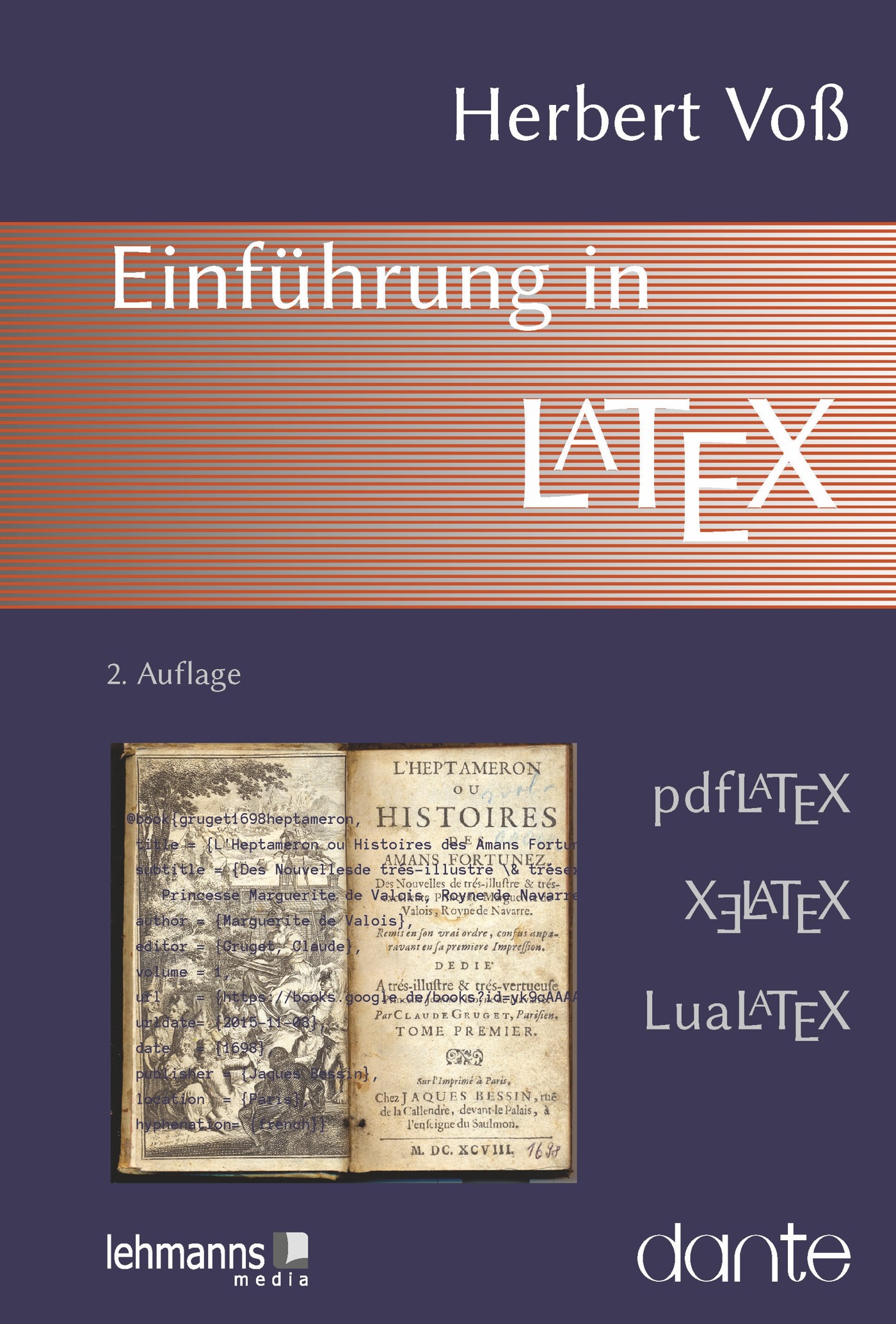 |
|
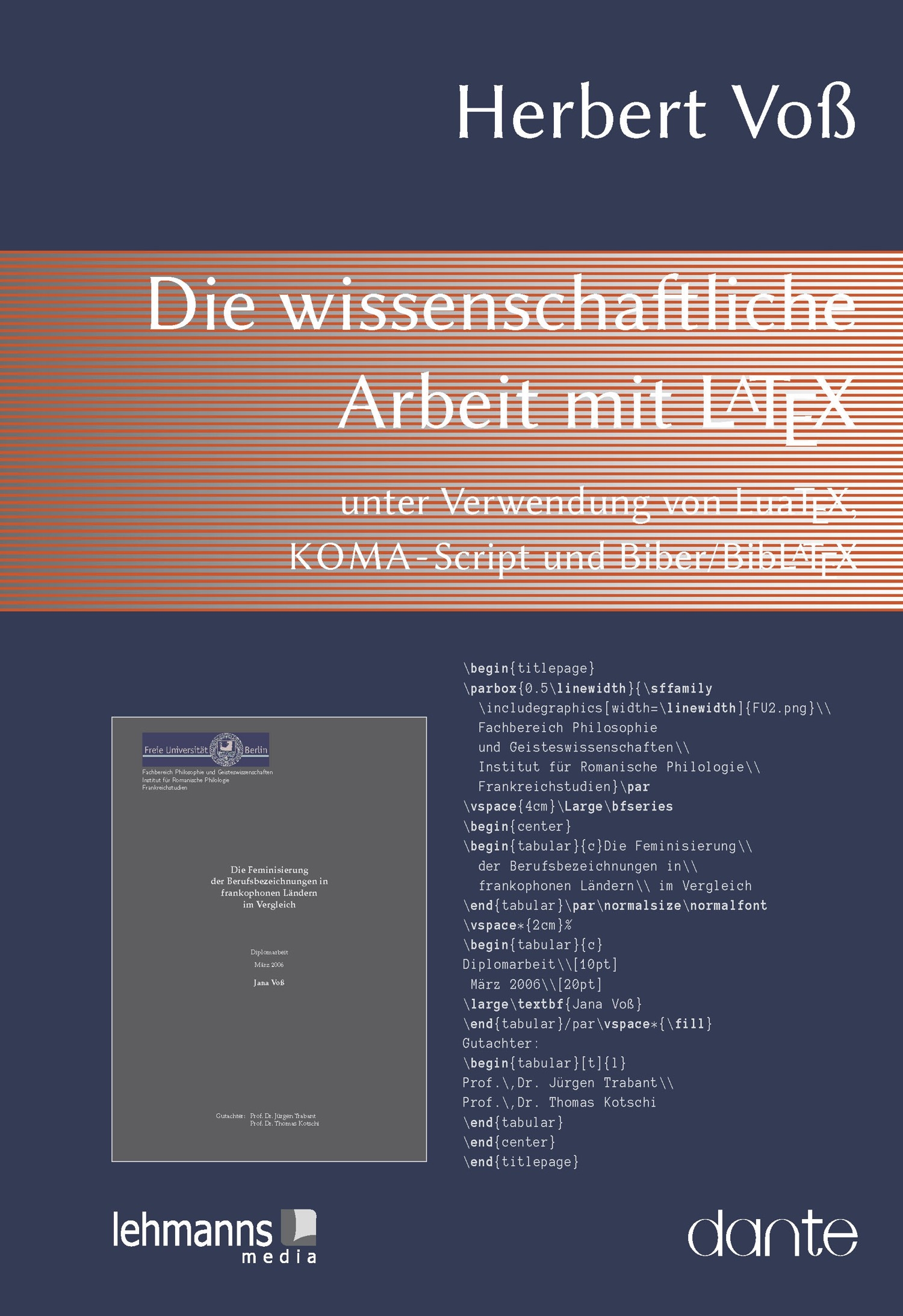 |
Short Hyphen in Mathmode
In mathmode you have to insert
\mbox{-} if you want to
have the short hyphen character and not the minus one.
Enumeration style and Equations
If you need formulas in an enumeration environment you have to choose the inline mode when you want to have a proper vertical alignment.
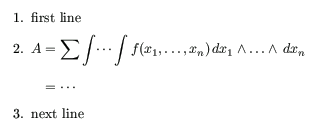
If you need some special AmsMath environments than you need the displaymode for the formulas. In this case they are not exactly vertical aligned, when you do not choose the \raisebox - command. For example write in an enumerate-layout style:
\noindent%
\raisebox{-0.25\height}{%
\parbox{\columwidth}{%
\begin{equation*}
\begin{split}
A & =\sum\int\dotsi\int
f(x_1,\dotsc,x_n)\,dx_1\land\dotso\land\,dx_n\\
& =\dotsb
\end{split}
\end{equation*}%
}%
}
Easier is a solution without the split and equation-environment:
\item\(A =\displaystyle\sum\int\dotsi\int f(x_1,\dotsc,x_n)\,dx_1\land\dotso\land\,dx_n\)\\
\rule{0pt}{4ex}\(\phantom{A}=\dotsb\)
Fractions in Text
Often the fraction in mathmode don't looks very nice. In this case you can choose package nicefrac.sty, which is part of the units-package.
\nicefrac{3}{5} in the text gives  with \usepackage[nice]{nicefrac} in
Latex preamble.
with \usepackage[nice]{nicefrac} in
Latex preamble.
Math Fonts
| Textfont | possible Mathfont(s) |
|---|---|
| Times | \usepackage{mathptmx}
\usepackage{mathtime}
\usepackage{tmmaths} |
| Palatino | \usepackage{mathpazo} |
| Concret, Palatino, Melior, Sabon | \usepackage{euler} |
| Lucida-Bright, Times, Minion | \usepackage{luctime}
\usepackage{lucmtime}
\usepackage{lucmin} |
| Helvetica | \usepackage{hvmaths} |
Description of Postscript and Mathfonts
Other mathfonts at:
BoldMath and Greek-Roman
LaTeX standard is italic for lower greek letters, roman is therefore not possible. The following LaTeX preamble gives the possibility to use roman greek letters in mathmode. The amslatex-fonts, especially ueur.fd, must be installed.
Another possibility is to use the package upgreek


bold italic
By default you get always upright letters if you mark the charcaters and make them bold with ctrl-b. To get bold italic characters write in Preamble:
\newcommand{\bold}[1]{\textbf{\textit{#1}}
and in the blue mathbox write
\bold{A}
Another way is to use
\usepackage{bm}
and than to write
\bm{A}