Captions

|
Main page |
|
Index |
| UK FAQ |
| Documentation |
|
Software
|
|
CTAN Search CTAN: |
|
Statistics |
|
Google c.t.t. Google d.c.t.t. |
|
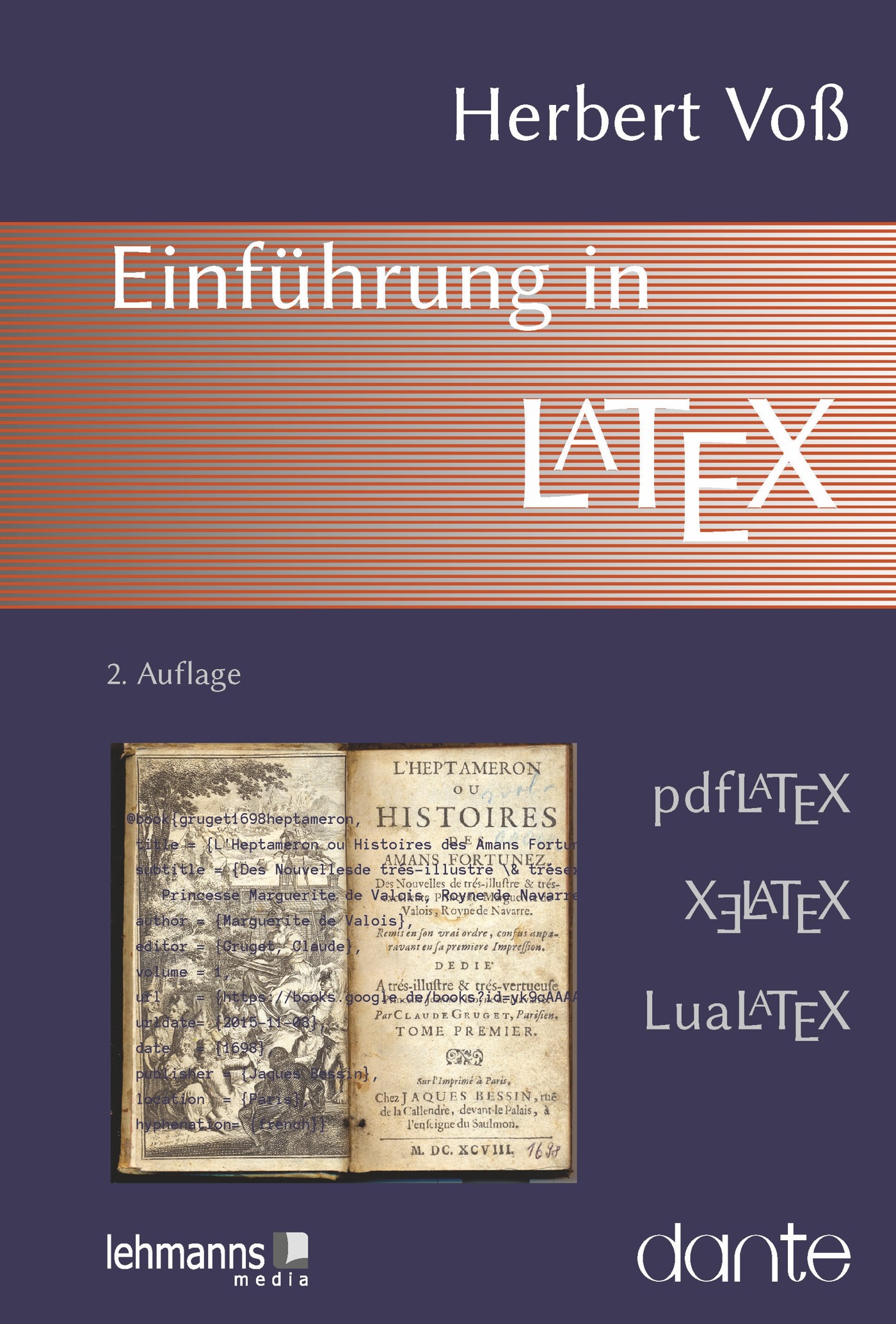 |
|
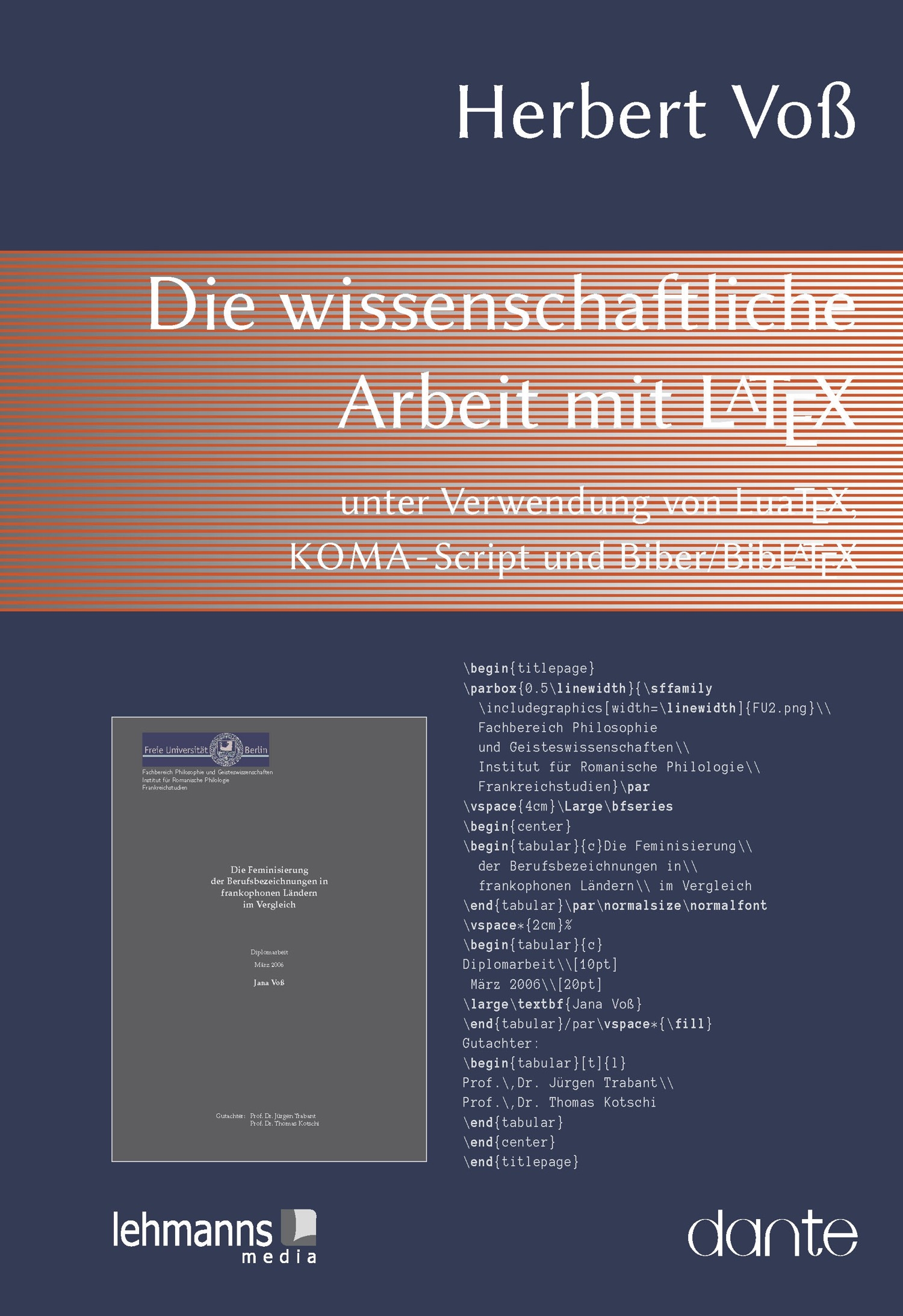 |
Captions not listed in LOF/LOT


Captions apart from Floats
If you need your floats on own pages only with a caption like "Figure #"
and additionally a list of corresponding captions,
try the following (needs endfloat.sty):
write in preamble:
\usepackage{endfloat}
\let\Caption\caption
\renewcommand\caption[1]{%
\Caption[#1]{}%
}
and insert your listoffigures in your text as usual. With this trick
you can not use the short caption option like
\caption[short for toc]{long for caption}
Left aligned Captions
Write in preamble:
\makeatletter
\long\def\@makecaption#1#2{%
\vskip\abovecaptionskip
\sbox\@tempboxa{#1: #2}%
\ifdim \wd\@tempboxa >\hsize
#1: #2\par
\else
\global \@minipagefalse
\hb@xt@\hsize{\box\@tempboxa\hfil}%
\fi
\vskip\belowcaptionskip}
\makeatother
Center last Line
It's no problem to center the caption, but this doesnn't happens for the last line, which is still left aligned. Write
in preamble:
\usepackage{ccaption}
\captionstyle{\centerlastline}
Linespacing in Captions
Documentwide spacing is not important for captions. If you want to change the linespacing in captions too, write in preamble:
\usepackage{setspace}
\let\myCaption\caption
\renewcommand\caption[1]{%
\doublespacing
\myCaption{#1}
}
Caption over/under floats
Sometimes the captions for tables are above and for figures under the float. This gives a bad layout, because the values for
\abovecapatinskip and \belowcaptionskip are not the same. In this case you can change the values for the tables
with a caption over the float. Write in latex preamble:
\makeatletter
\newcommand{\@ldtable}{}
\let\@ldtable\table
\renewcommand{\table}{%
\setlength{\@tempdima}{\abovecaptionskip}%
\setlength{\abovecaptionskip}{\belowcaptionskip}%
\setlength{\belowcaptionskip}{\@tempdima}%
\@ldtable}
\makeatother
Vertical space over/under captions
\setlength{\abovecaptionskip}{0.5cm} % 0.5cm as an example
\setlength{\belowcaptionskip}{0.5cm} % 0.5cm as an example
can be changed easy with the package caption, available at CTAN for
download.
Example:
\usepackage[it]{caption} % captionfontattribut italic
\renewcommand\captionmargin{1cm} % new left and rightmargin
other packages are
With package ccaption.sty (double c!) you can change the captionlayout, too. F.ex.:
\usepackage{ccaption} % that is double c
\captionnamefont{\bfseries}
\captiontitlefont{\bfseries}
in the floating figure or table environment the captionstyle works not with special commands (e.g.math-symbols). Choose one of the following possibilities to shun an error:
\newcommand\myCaption[1]{\small\refstepcounter{figure}%
\centering\figurename\ \thefigure :\ #1}
in the float (!) choose paragraphstyle standard instead of
captionstyle and write
\myCaption{...the captiontext ...}
myCaption is only needful for captions with special math-symbols or special commands. counting of figure is continuing.