ifthen package
|
Main page |
|
Index |
| UK FAQ |
| Documentation |
|
Software
|
|
CTAN Search CTAN: |
|
Statistics |
|
Google c.t.t. Google d.c.t.t. |
|
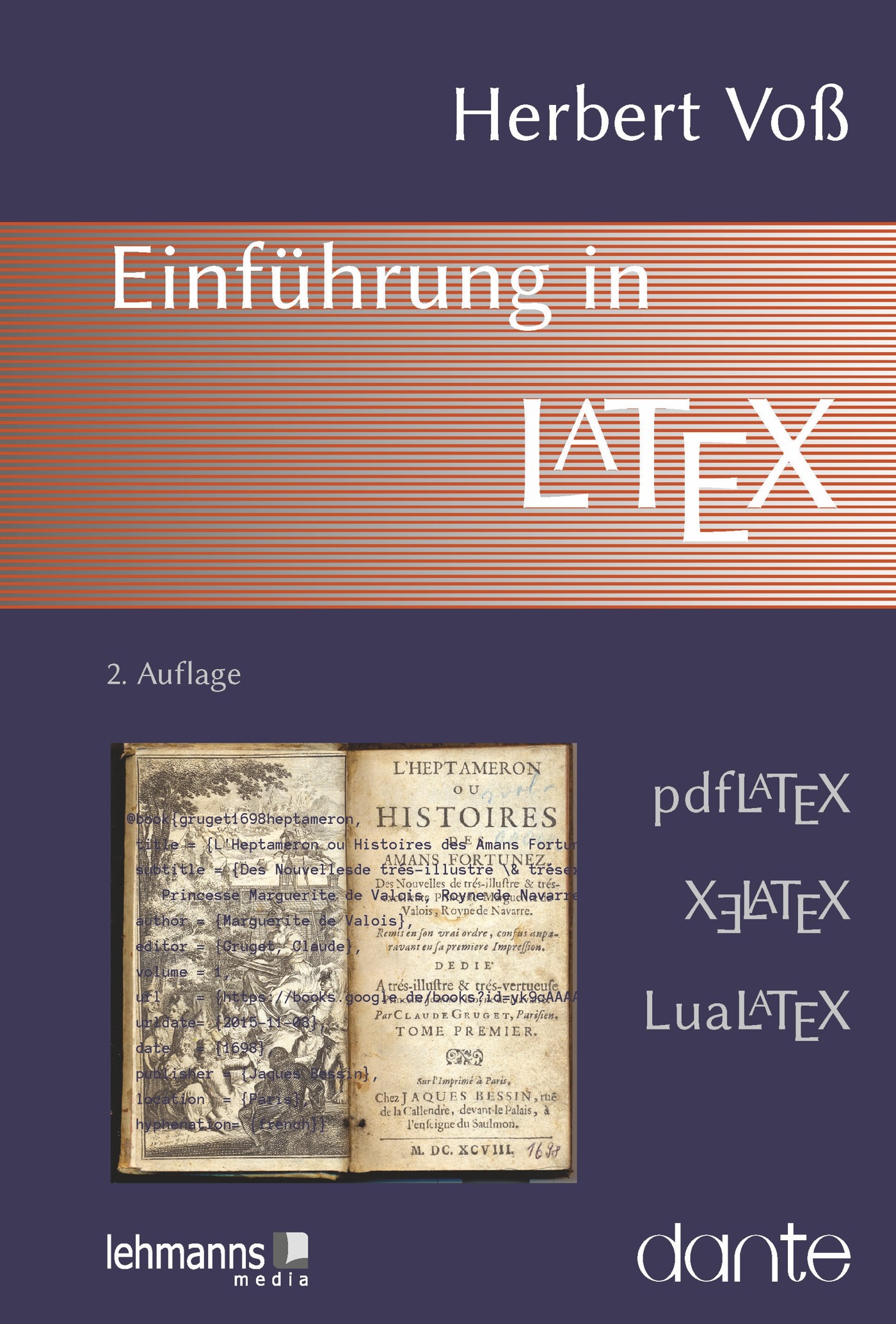 |
|
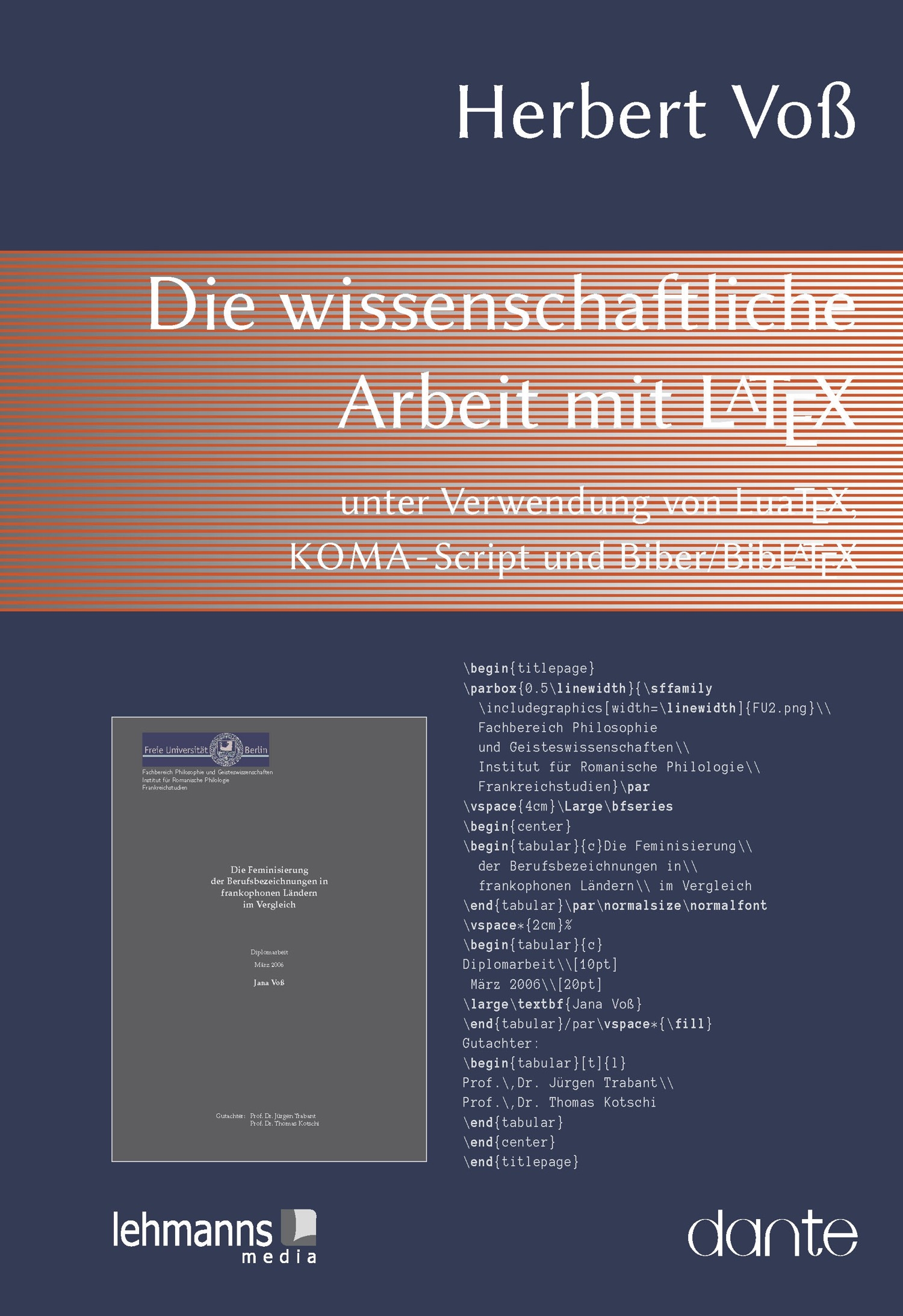 |
comment
By default the text in a comment-environment is totally ignored by latex. With the package comment,
which is often part of your local tex-installation, otherwise available at CTAN, the
behaviour can be changed. in latex preamble write
\usepackage{comment}
\includecomment{comment}
and the comments will be printed in the same layout as the paragraph before this comment-environment. With
\excludecomment{comment} toggling of printing/not printing is possible.
Print selected Parts
You need ifthen-package (see next item). In the preamble you define the parts of the text which schould be printed:
\usepackage{ifthen}
\newcommand\toPrint{part1}% or part2, part3 ...
In the text you write always
\ifthenelse{\equal{\toPrint}{part1}}{% all in red
....
the text for part 1 ...
...
}{}
And same for other parts. 

ifthen package / Optional Text
If your output depends to one ore more variables, you can use the ifthen packagem which should be part of your local tex-installation, otherwise available at CTAN.
in latex preamble write for example:
\usepackage{ifthen}
\newboolean{PrintEquation}
\setboolean{PrintEquation}{true}
In your text you can ise it like:
... blah ...
\ifthenelse{\boolean{PrintEquation}}{<latex text if true>}{<latex text if false>}
... blah ...
With \setboolean{PrintEquation}{false} you can toggle between the two texts.
