Background images

|
Main page |
|
Index |
| UK FAQ |
| Documentation |
|
Software
|
|
CTAN Search CTAN: |
|
Statistics |
|
Google c.t.t. Google d.c.t.t. |
|
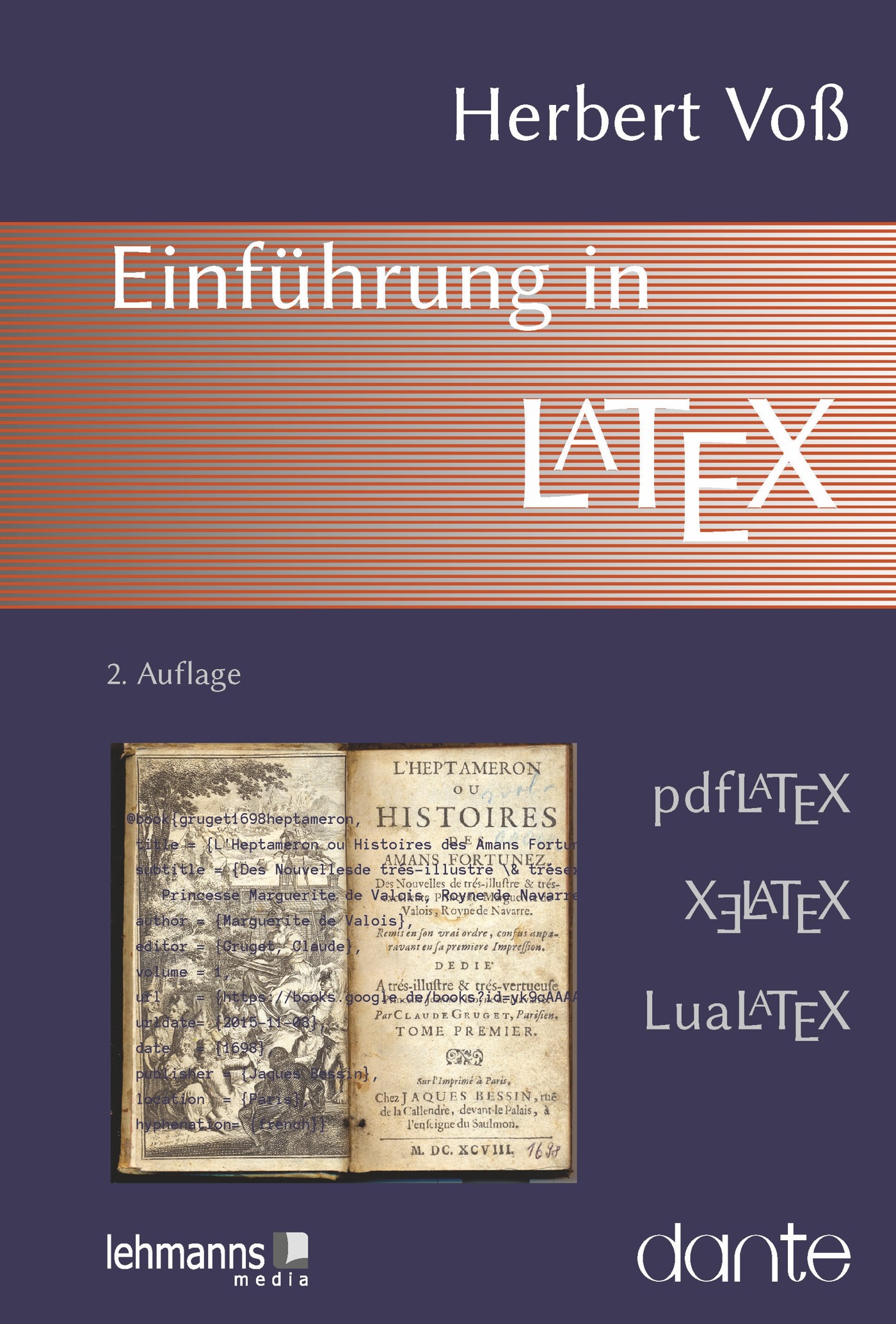 |
|
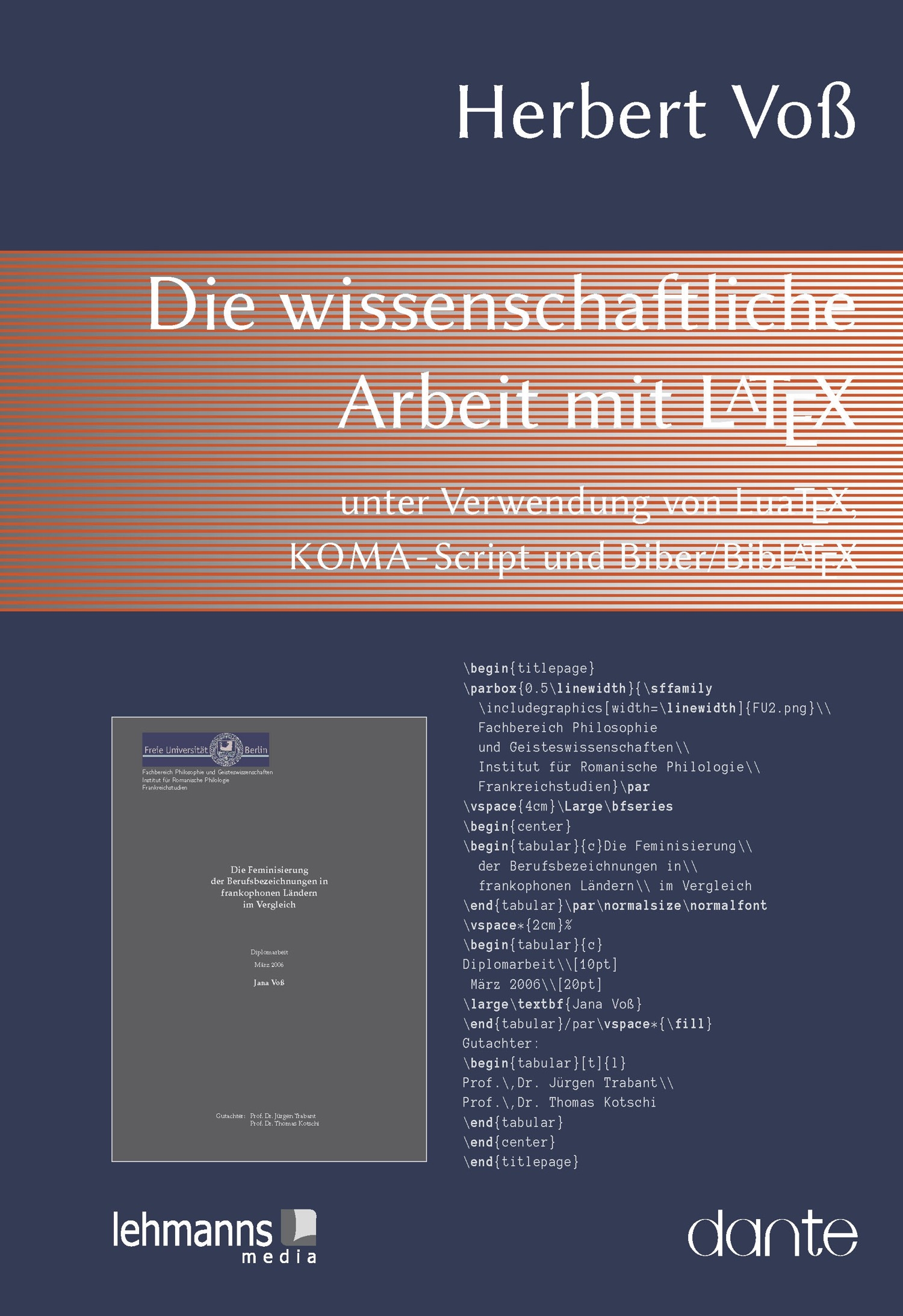 |
1 The code
Put in Latex preamble:\usepackage{eso-pic,graphicx}
% `rose.eps' is in CTAN:/macros/generic/boxedeps/-------------
\makeatletter
\newcommand\BackgroundPicture[2]{%
\setlength{\unitlength}{1pt}%
default \put(0,\strip@pt\paperheight){%
\parbox[t][\paperheight]{\paperwidth}{%
\vfill
\centering\includegraphics[angle=#2]{#1}
\vfill
}}} %
\makeatother
%\AddToShipoutPicture{\BackgroundPicture{rose}{45}}% here or anywhere in text
%--------------------------------------------
Alternatives:


 The packages
eso-pic and graphicx are often part of your local tex-installation , otherwise download and install them. Don't forget a texhash.
With the command
The packages
eso-pic and graphicx are often part of your local tex-installation , otherwise download and install them. Don't forget a texhash.
With the command
\AddToShipoutPicture{\BackgroundPicture{rose}{55}}
in LateX preamble or anywhere in the text an image is printed on the actual
page where this command is located and all following one. For example: If you
like a background picture beginning with the third page, write the command
just behind the \newpage-command or any other one, which is on page 3.
2 The arguments
- the first one is the name of the image with relative path
- the second is the angle for the rotating of the image

 rose.eps
rose.eps
|
3 Star version
A background image/text only on one page is possible with the star-version :\AddToShipoutPicture*{\BackgroundPicture{rose}{45}}