Tabular Examples

|
Main page |
|
Index |
| UK FAQ |
| Documentation |
|
Software
|
|
CTAN Search CTAN: |
|
Statistics |
|
Google c.t.t. Google d.c.t.t. |
|
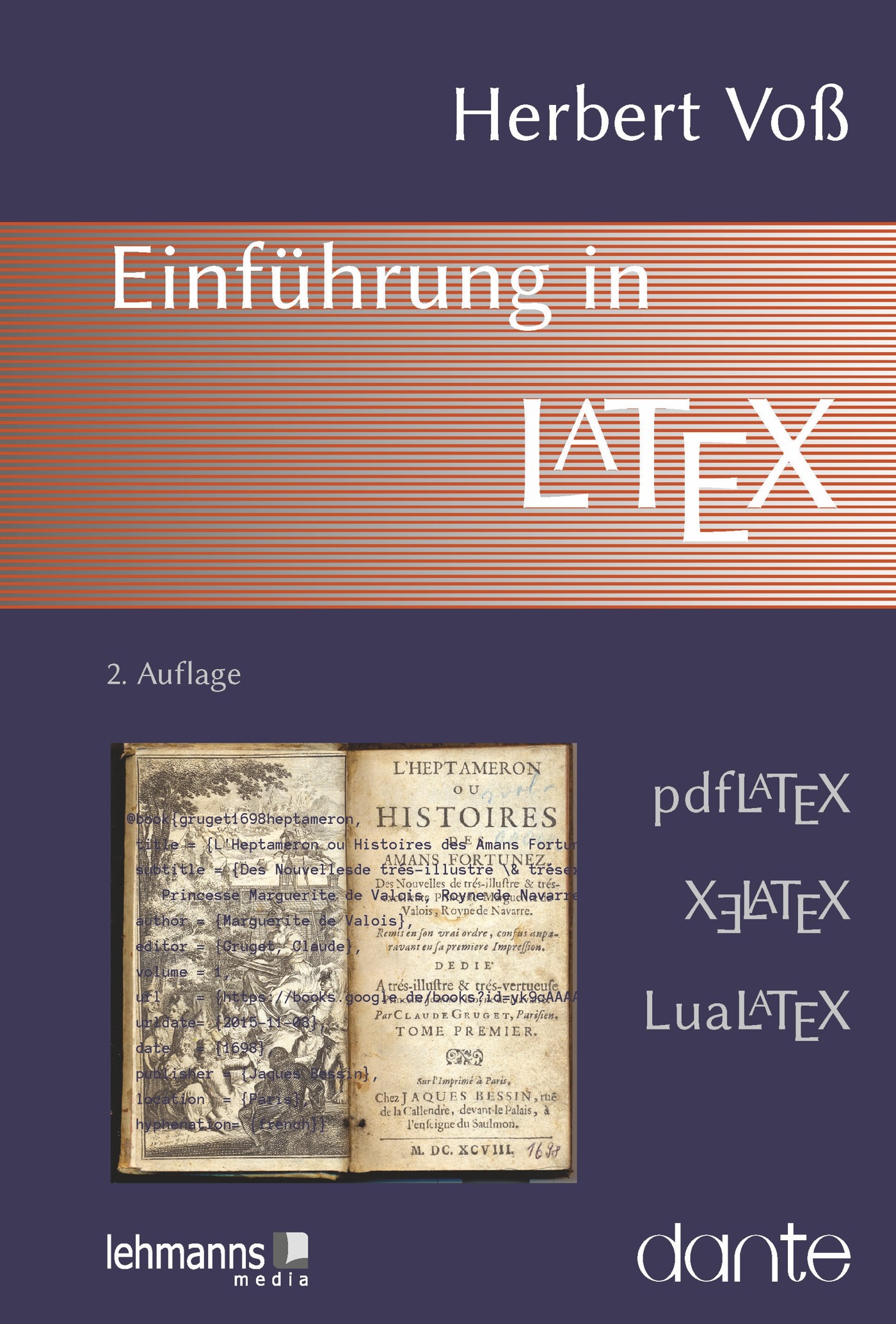 |
|
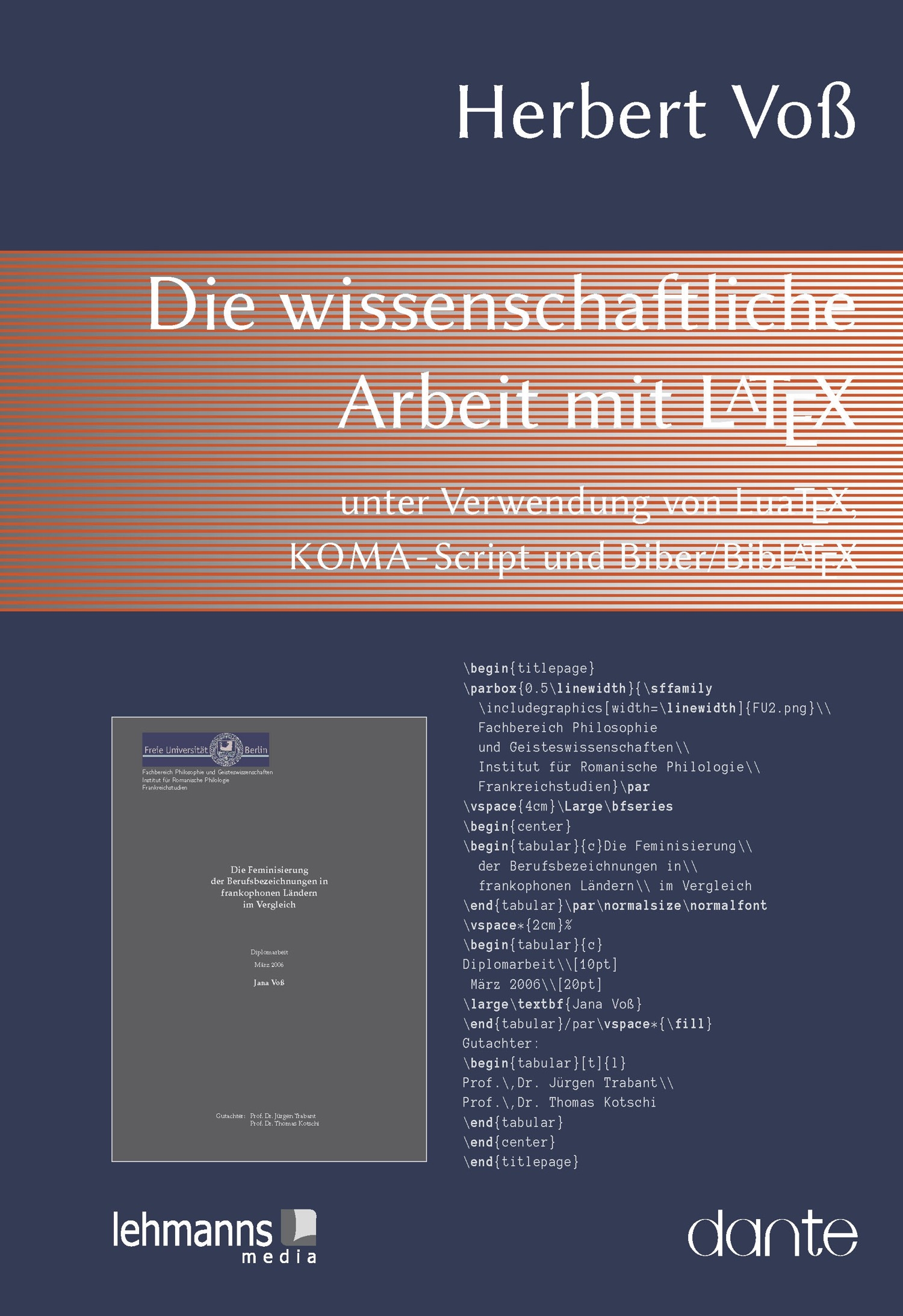 |
Captions with different height | Cases without math | Centered columns with a fixed width | Colored rows | Cross lines |
dcolumn -- decimal columns |
Footnotes and tabularx | Fractions |
Header and tabularx |
Itemize in a table |
Left Aligned-Right Aligned Columns | Longtable |
Multirow |
Overlays |
Raggedright Columns with fixed Width | Row style |
Size of Fractions |
Tabular in tabular |
Vertical Alignment |
Bar chart with a tabular
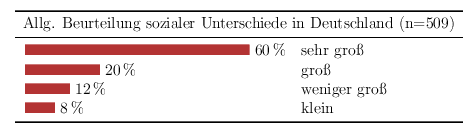 |


|
Rowstyle
Without any modification it is not possible to change the style of a row with a global command, it has to be done for every column again. The following example makes it possible to have only one command for the rowstyle.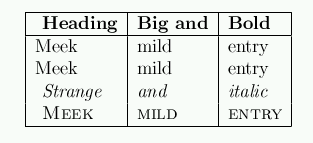 |


|
Itemize Environment in a table
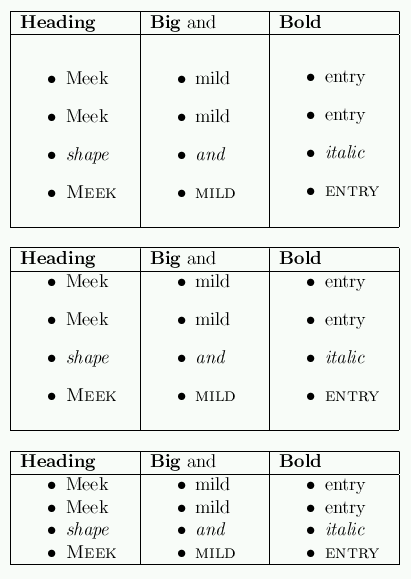 |


|
Footnotes and tabularx
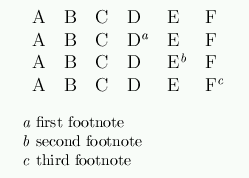 |


|
Header and tabularx
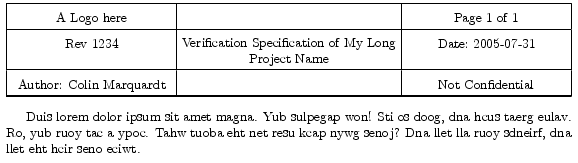 |


|
Captions with different height
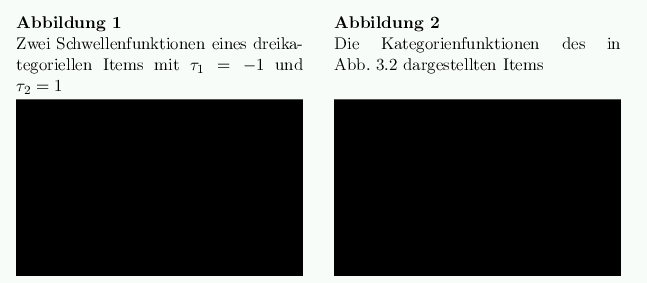 |


|
Colored rows in a table
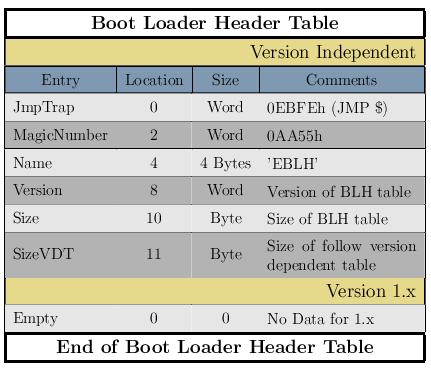 |


|
Colored rows in a table
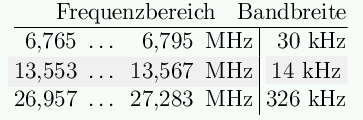 |


|
Cases without math
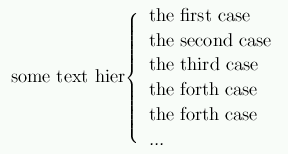 |


|
Centered columns with a fixed width
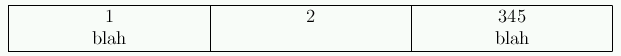 |


|
Longtable
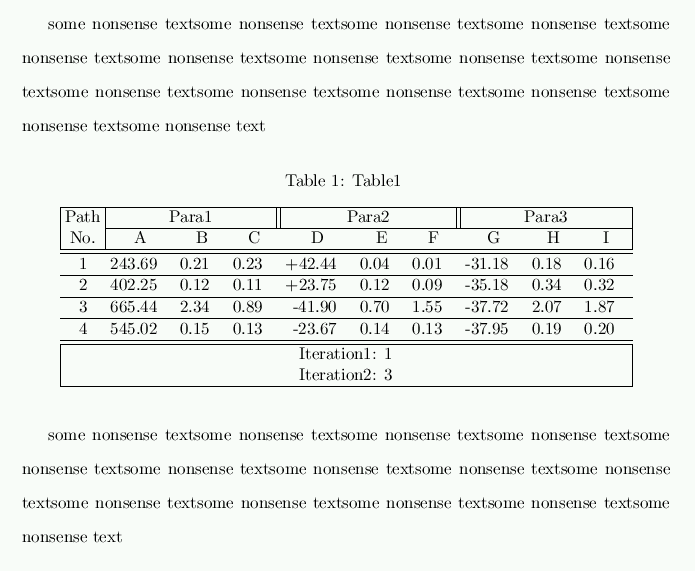 |


|
Multirows
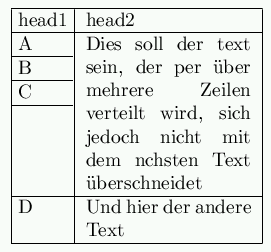 |


|
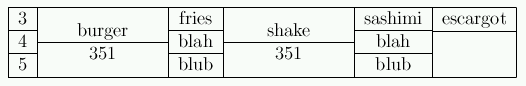 |
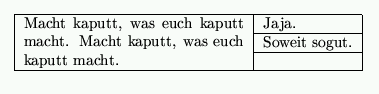 |
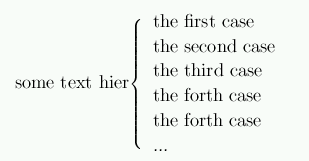 |


|
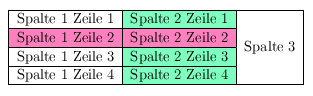 |


|
Left Aligned-Right Aligned Columns
The solution with tabularx needs the packages
tabularx.sty and array.sty.
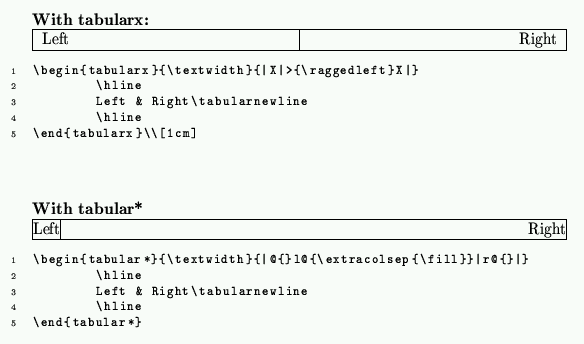
Raggedright Columns with fixed Width
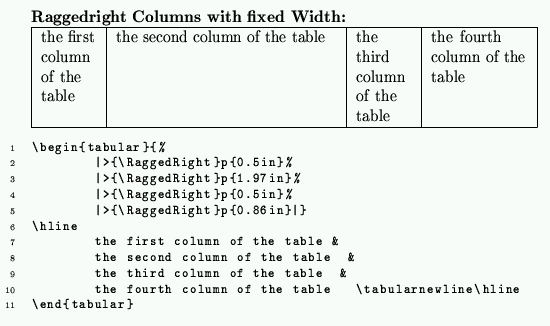
Vertical Alignment of Columns
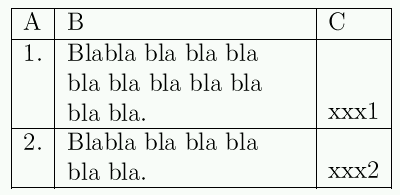 |


|
Tabular in tabular
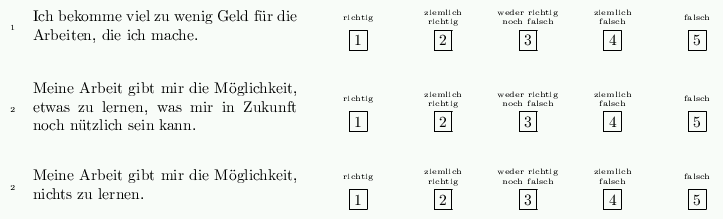


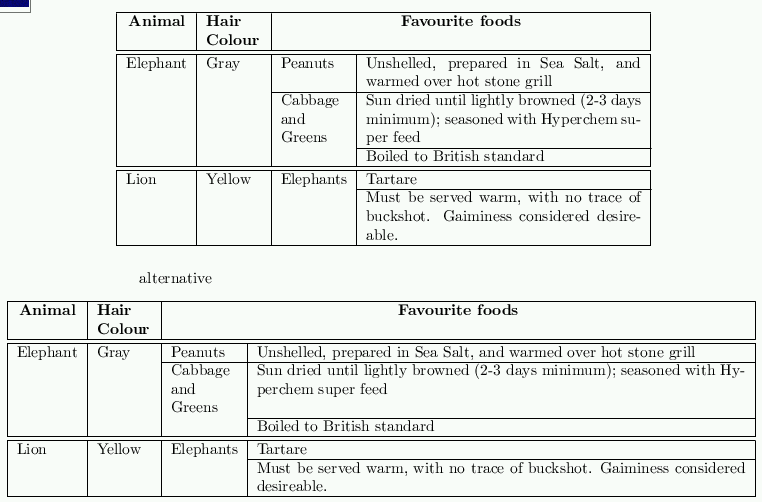 |


|
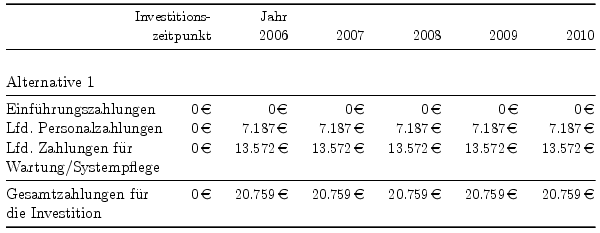


| dcolumn .. Decimal columns |
|---|
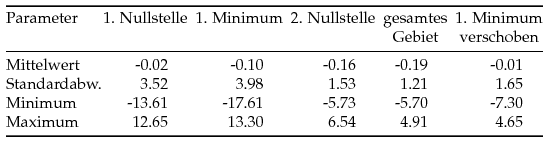 |


|
Size of Fractions, also with dcolumn
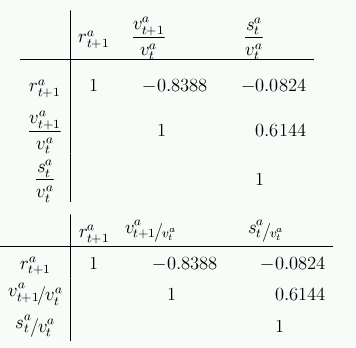 |


|