Page format

|
Main page |
|
Index |
| UK FAQ |
| Documentation |
|
Software
|
|
CTAN Search CTAN: |
|
Statistics |
|
Google c.t.t. Google d.c.t.t. |
|
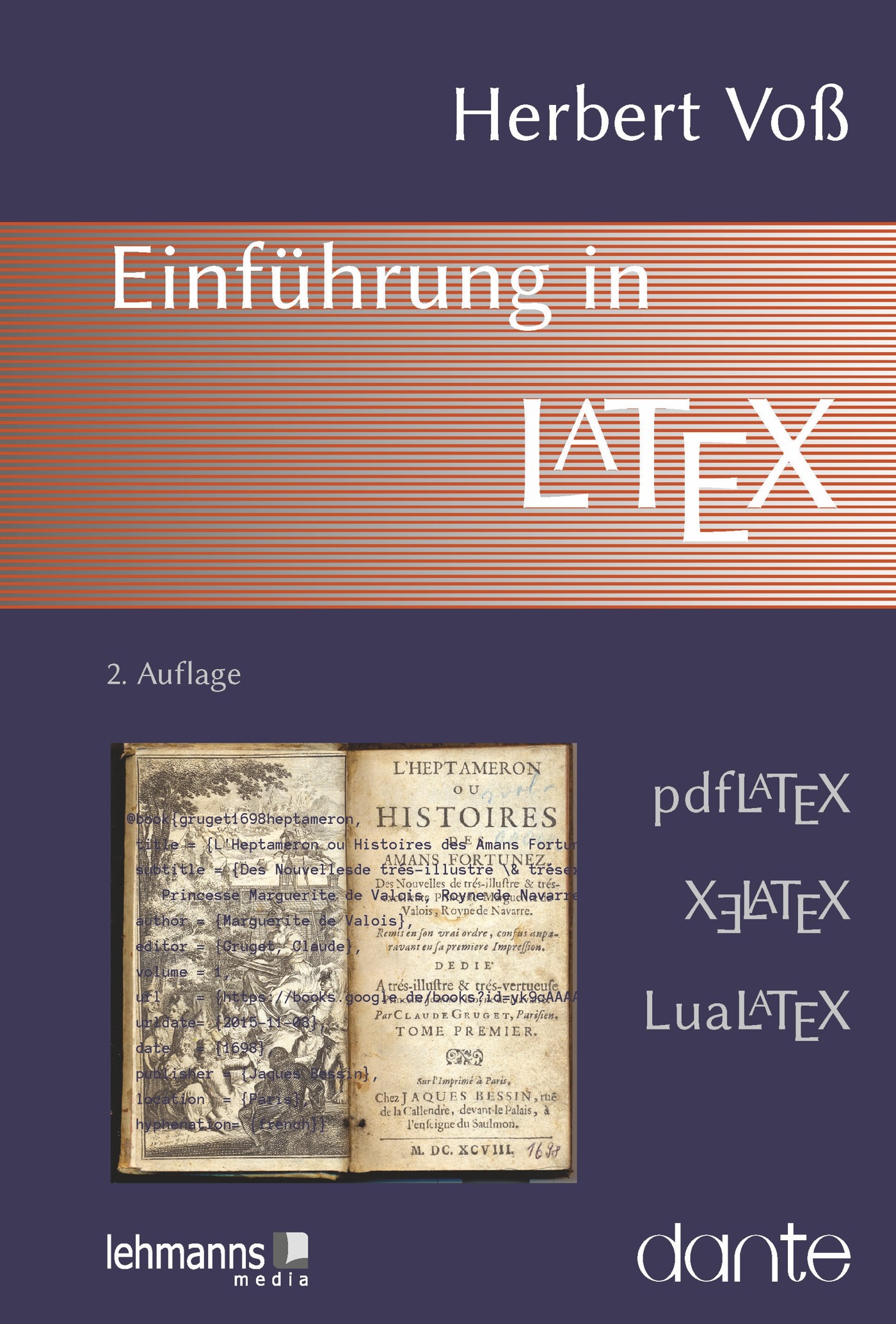 |
|
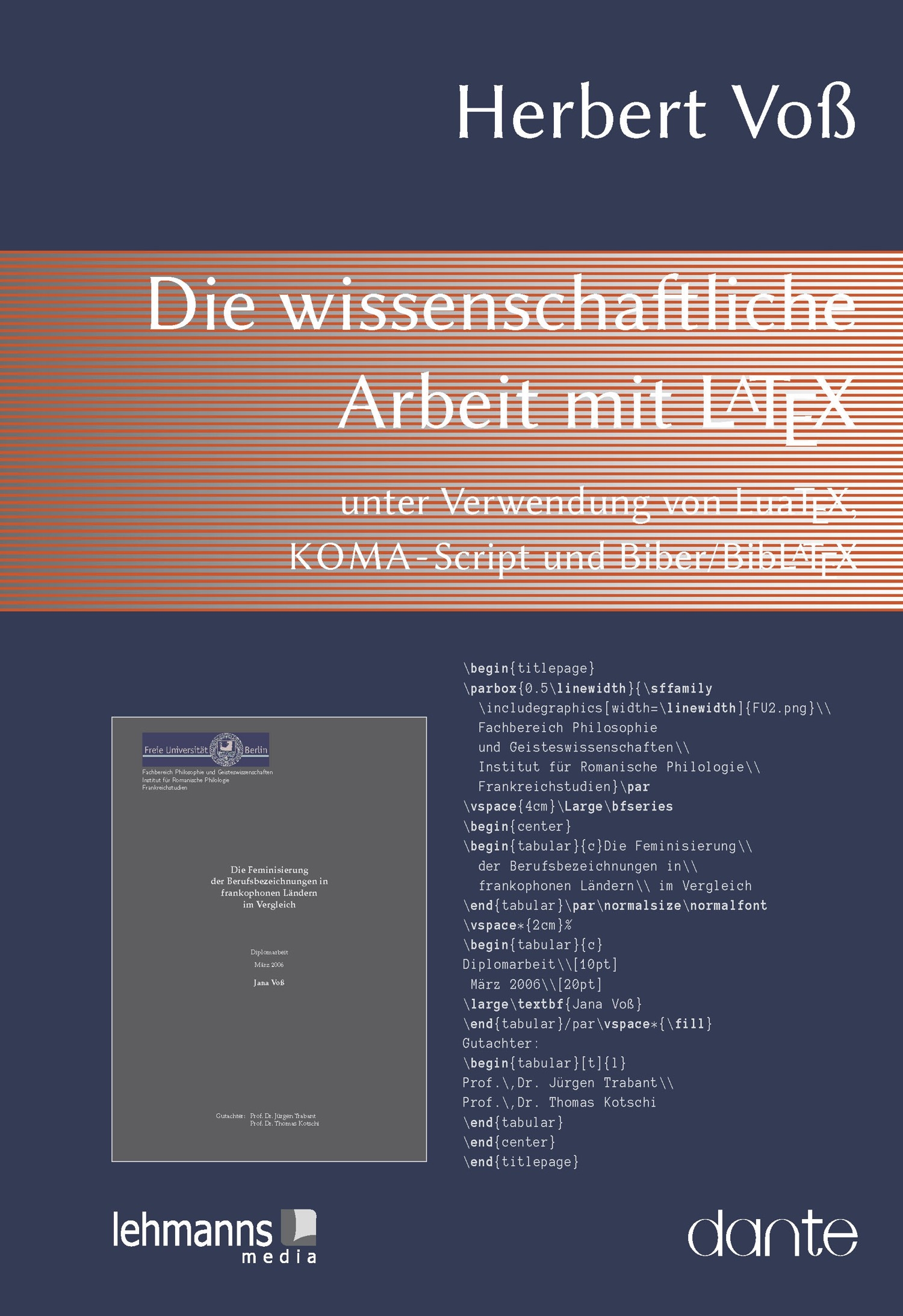 |
Pageformats in Points
1 Point is 1/72.27 inch!
Paper Size Dimension (in points) -------------------- --------------------- Comm #10 Envelope 297 x 684 C5 Envelope 461 x 648 DL Envelope 312 x 624 Folio 595 x 935 Executive 522 x 756 Letter 612 x 792 Legal 612 x 1008 Ledger 1224 x 792 Tabloid 792 x 1224 A0 2384 x 3370 A1 1684 x 2384 A2 1191 x 1684 A3 842 x 1191 A4 595 x 842 A5 420 x 595 A6 297 x 420 A7 210 x 297 A8 148 x 210 A9 105 x 148 B0 2920 x 4127 B1 2064 x 2920 B2 1460 x 2064 B3 1032 x 1460 B4 729 x 1032 B5 516 x 729 B6 363 x 516 B7 258 x 363 B8 181 x 258 B9 127 x 181 B10 91 x 127
2up
with
\usepackage{lscape}
\usepackage{geometry}
\geometry{tmargin=1cm,bmargin=-3cm,lmargin=5cm,rmargin=10cm}
\AtBeginDocument{\input{2up}}
in the preamble LaTeX puts two pages on one!
Another solution is to write all in twocolumn mode and put different pagenumbers in the columns. The following works only for article class! Choose landscape and twocolumn mode from layout->document->twocolumn and layout->document->paper->landscape and write in preamble (example for usletter):
\setlength{\columnsep}{1in}
\setlength{\voffset}{-.75in}
\setlength{\textheight}{6.25in}
\newcounter{mypage}
\makeatletter
\def\@oddfoot{\stepcounter{mypage}%
\hfil\arabic{mypage}\hfil\hspace{\columnsep}\hfil
\stepcounter{mypage}\arabic{mypage}\hfil}
\makeatother
Pagenumbers
No pagenumbers for all pages are possible with the following two commands
in latex preamble:
\makeatletter \let\ps@plain\ps@empty \ps@empty \makeatotherprevent numbering from single pages: \thispagestyle{empty} For the first page write this command as an own line behind the title line and for chapter-pages immediately after the chapter title. If you have some problems with empty part-pages than try the following:
\usepackage{sectsty}
\partfont{\thispagestyle{empty}}
changing style of numbering:
\renewcommand\thepage{Alph{section}-\arabic{page}}
gives a numbering like A-1, A-2, .... Possible are following styles:
\arabic{page} -> 1,2,3,...
\Roman{page} -> I, II, ...
\roman{page} -> i, ii, ...
\alph{page} -> a, b, ...
\ALPH{page} -> A, B, ...
\fnsymbol{page} -> (footnotesymbols)
No pagenumber on an empty page:
\let\origdoublepage\cleardoublepage
\newcommand{\clearemptydoublepage}{%
\clearpage
{\pagestyle{empty}\origdoublepage}%
}
\let\cleardoublepage\clearemptydoublepage
Special Layout
If you need pagenumbers like "- 005 -",
load  .
pagenumbering like "3 of 12" is possible with package lastpage
.
pagenumbering like "3 of 12" is possible with package lastpage
\usepackage{lastpage}
\renewcommand\thepage{\arabic{page} of \pageref{LastPage}}