Glossary

|
Main page |
|
Index |
| UK FAQ |
| Documentation |
|
Software
|
|
CTAN Search CTAN: |
|
Statistics |
|
Google c.t.t. Google d.c.t.t. |
|
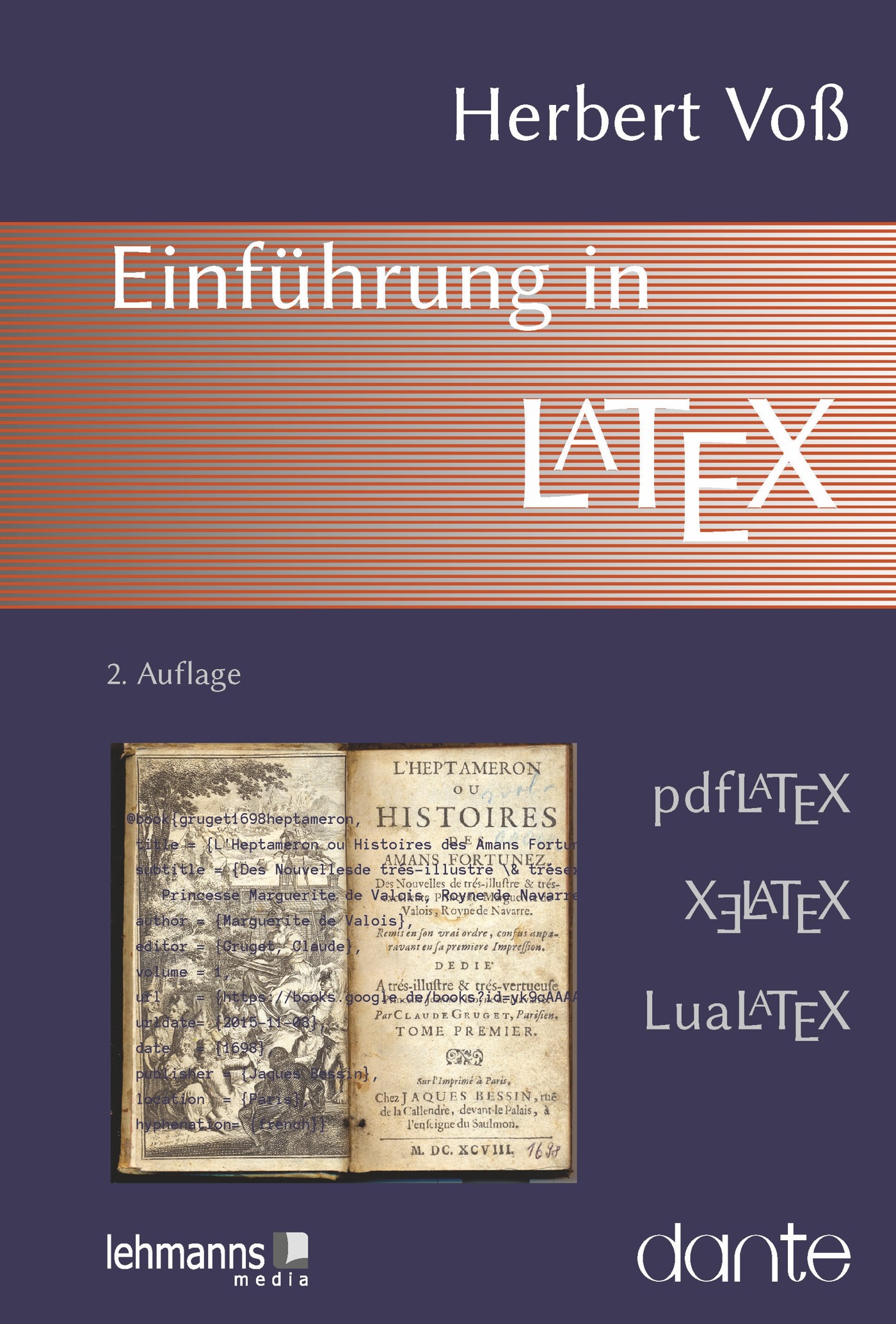 |
|
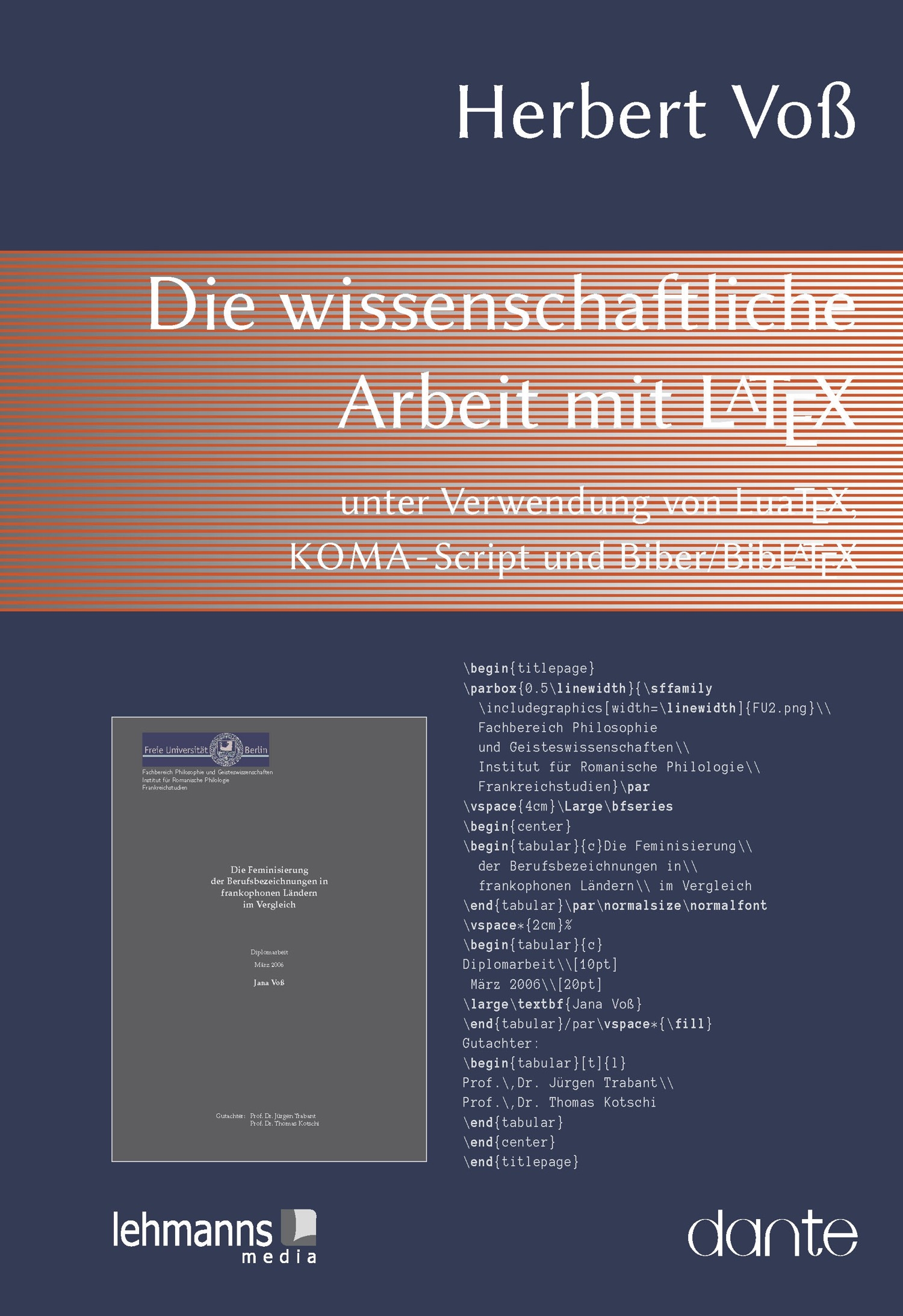 |
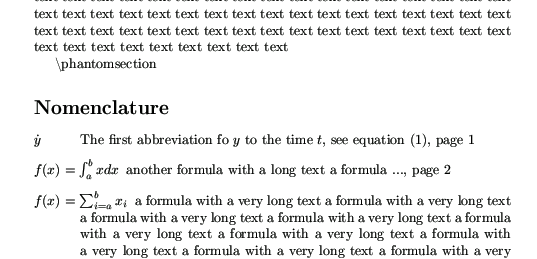
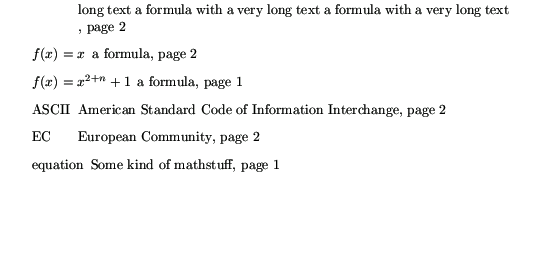

 If you like a chapterwise list of the nomenclature download the following example
If you like a chapterwise list of the nomenclature download the following example
 To get a well working output, do the following steps (the first makeindex run is only nessecary
if you need an index).
To get a well working output, do the following steps (the first makeindex run is only nessecary
if you need an index).
latex myFile.tex latex myFile.tex makeindex -p -s myFile.idx makeindex myFile.glo -s nomencl.ist -o myFile.gls latex myFile.tex |
Another way is to write an own makeindex-shell:
#!/bin/bash
# voss/010622
#
NOMENCL_STYLE=~voss/styles/nomencl.ist # or path to nomencl-package
INDEX_STYLE=~voss/styles/Letter.ist # my default
TEXPATH=/usr/share/texmf/teTeX/bin/i386-linux-glibc
FILENAME=$3 # we call it with makeindex -p -s filename
NAME=${FILENAME%%.*} # without suffix
echo "File: $NAME"
#
$TEXPATH/makeindex -s $INDEX_STYLE -c -q $3
# if there is no glossary it doesn't matter
$TEXPATH/makeindex $NAME.glo -s $NOMENCL_STYLE -o $NAME.gls |