\marginpar Command"

|
Main page |
|
Index |
| UK FAQ |
| Documentation |
|
Software
|
|
CTAN Search CTAN: |
|
Statistics |
|
Google c.t.t. Google d.c.t.t. |
|
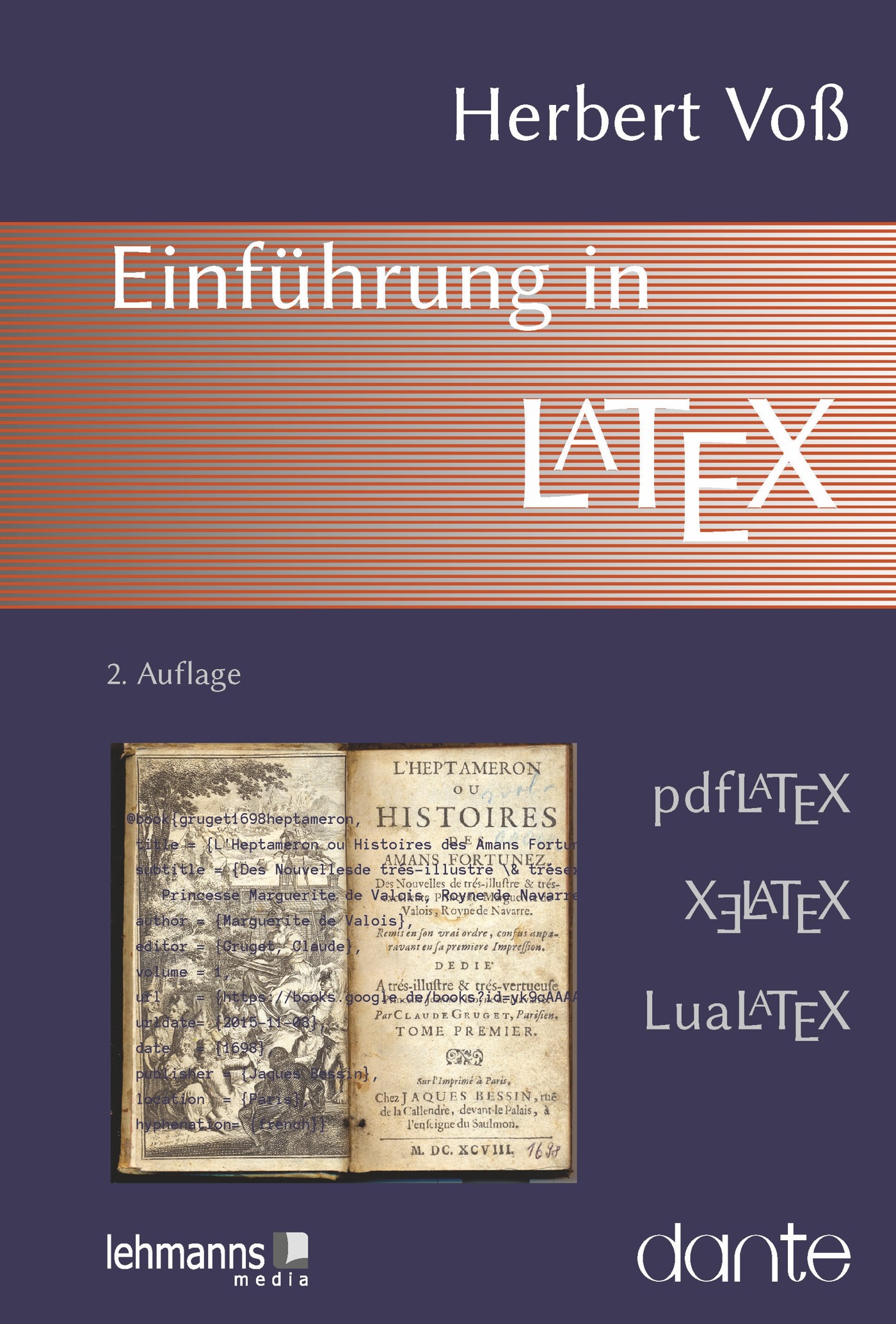 |
|
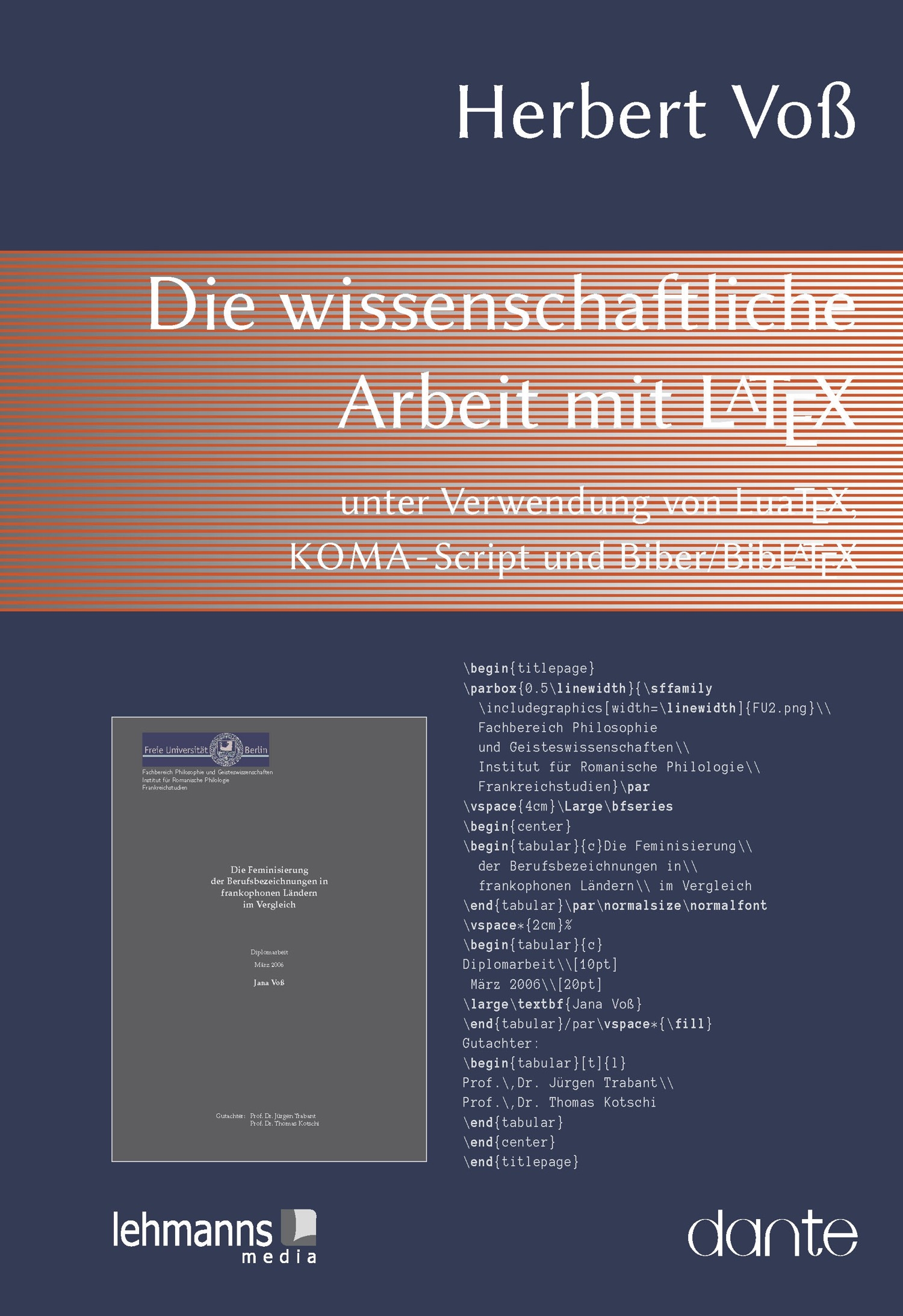 |
Left and right margin notes
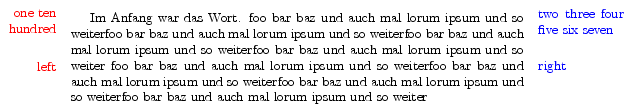


Margin notes in math mode
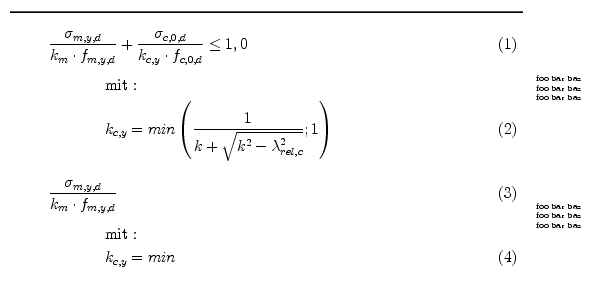


General use of margin notes
For example use of\marginpar[a text left-outside the text inside the margin]{a text right-outside the text inside the margin}
gives for the twoside mode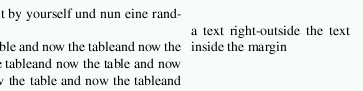 |
a right marginnote |
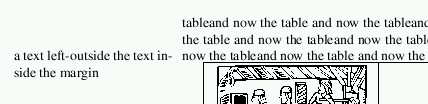 |
a left marginnote |
The koma-class defines a new command \marginline[1] which works like \marginpar but its a little bit easier to handle. Therefore it makes
sense to modify the marginpar command like:
\let\oldmarginpar\marginpar
\renewcommand\marginpar[1]{\-\oldmarginpar[\raggedleft\small\sf #1]{\raggedright\small\sf #1}}
Now \marginpar can be used with only one parameter
\marginpar{a text outside the text inside the margin}
The marginnote appears in another fontstyle:
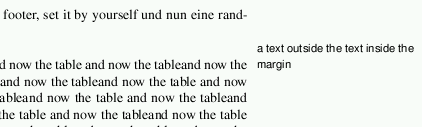 |
a right marginnote |
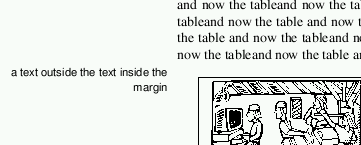 |
a left marginnote |
The notes are automatically right or left set.
The other commands which depends to \marginpar are
- \reversemarginpar
- \normalmarginpar
- \marginparwidth
- \marginparsep
- \marginparpush
Changing Fontsize
To get another font or alignment write in the preamble (f.ex. another fontsize and raggedright)
\let\margin\marginpar
\newcommand\myMargin[1]{\margin{\raggedright\scriptsize #1}}
\renewcommand{\marginpar}[1]{\myMargin{#1}}
Marginpars for math equations
To get this work put the eqaution into a minibox:
[...]
text text text
\begin{minipage}{\linewidth}
\[
f(x)=\int \frac{1}{x} dx
\]
\end{minipage}%
\marginpar{blah\\blubber}
text text text
[...]