LaTeX Classfiles

|
Main page |
|
Index |
| UK FAQ |
| Documentation |
|
Software
|
|
CTAN Search CTAN: |
|
Statistics |
|
Google c.t.t. Google d.c.t.t. |
|
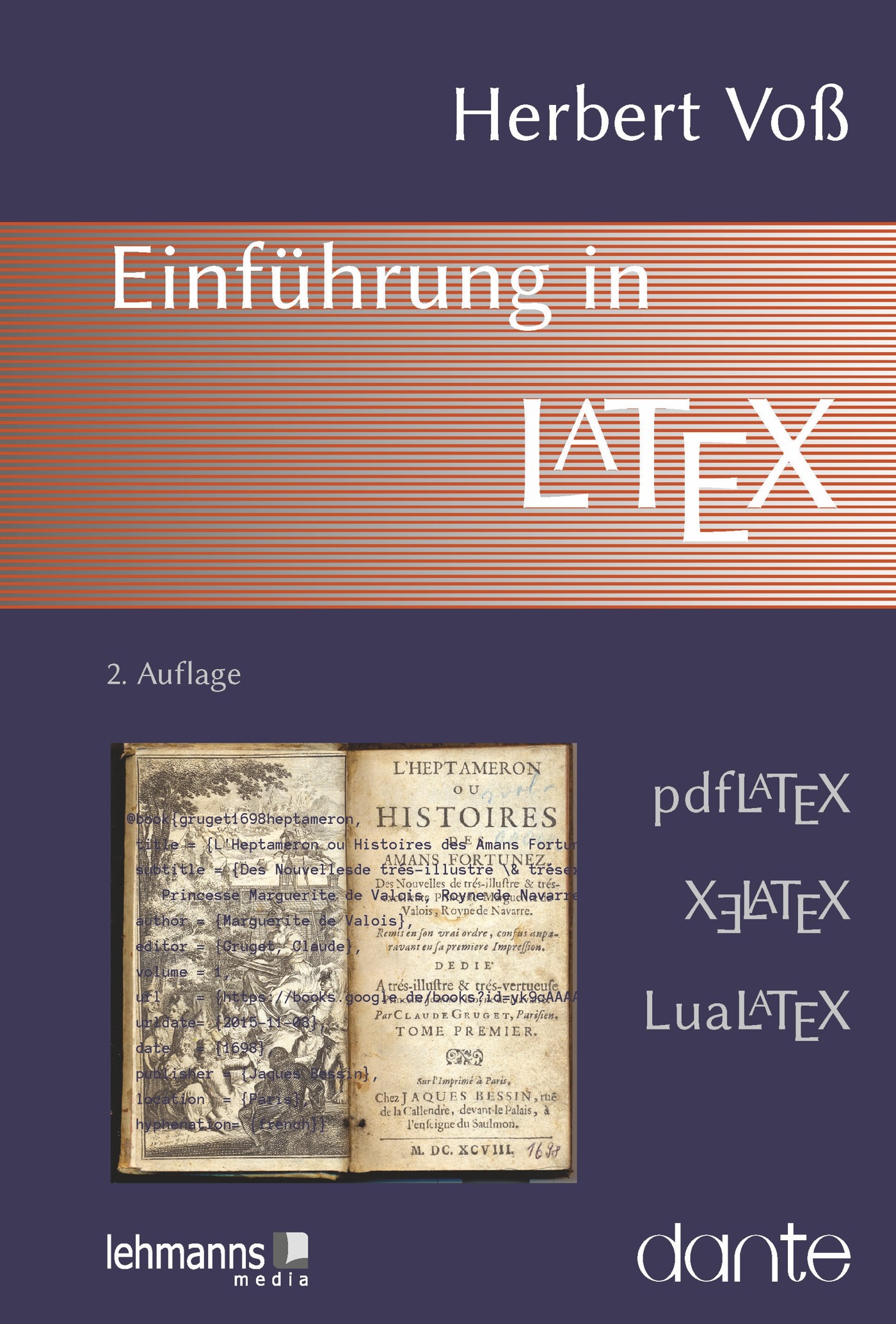 |
|
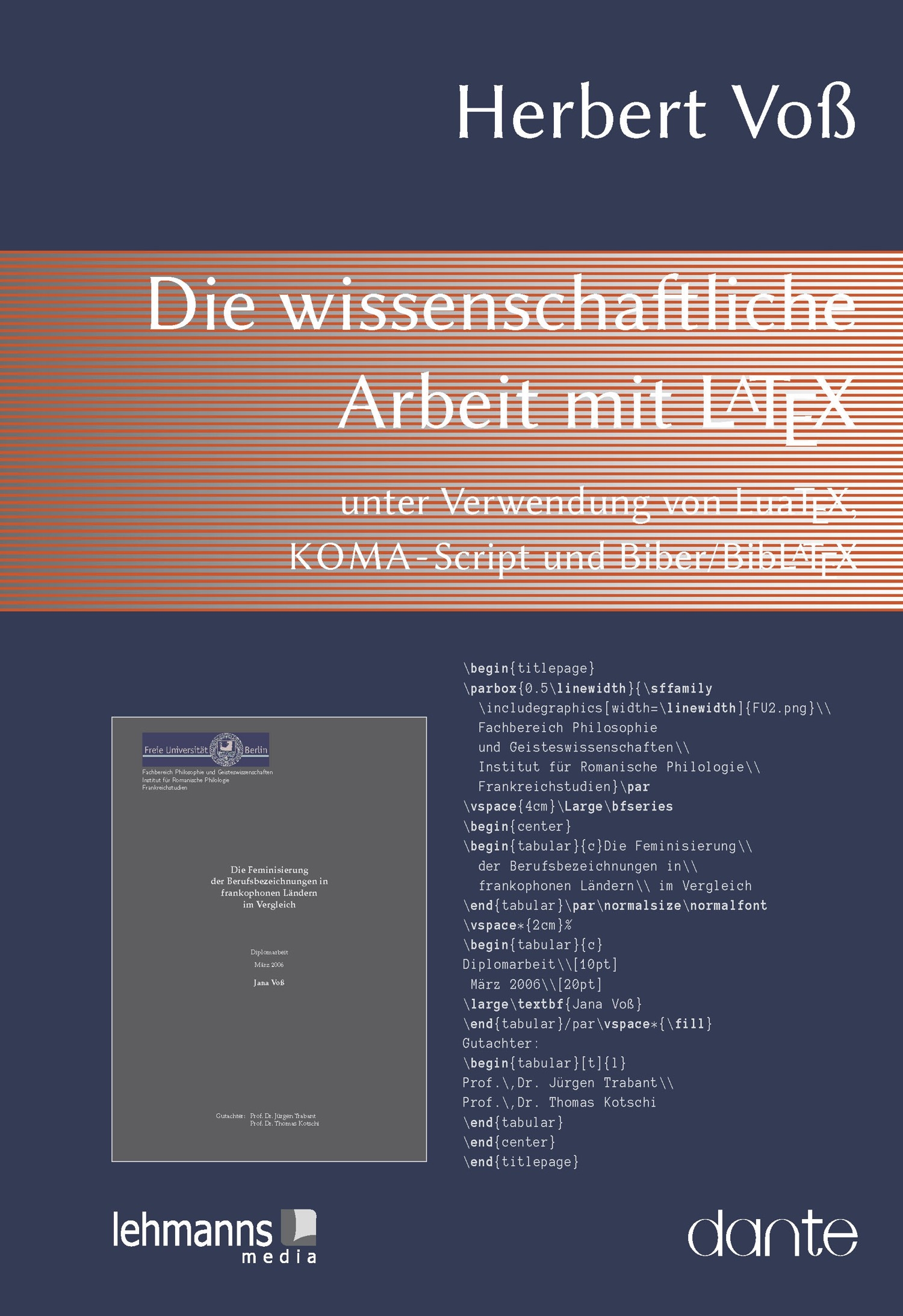 |
Find a classfile in your TeX-System
run from commandline for example:kpsewhich tex foils.clsand you'll get the whole path to this classfiles if it's in the searchable TeX-Directories:
voss@maria:~> kpsewhich tex foils.cls /usr/local/share/texmf/tex/latex/foiltex/foils.cls voss@maria:~>
Install a new classfile
- get the classfile from CTAN or from any mirror
In most cases you'll get aname.insand aname.dtxfile. Save them in your local TeX source-directory, often:/usr/local/texmf/src. Any other dir which is found bei LaTeX is also possible. You can view this pathes withkpsepath tex. - Now run first
latex name.inswhich builds all files from the package. Than runlatex name.dtxat least two times to build the documentation. If the doc has an index or a bibtex database, you need to runmakeindex name.dtxandbibtex name. - Save the *.sty and additional font or definition files into an own subdir. It's a good idea to create one with
the name of the package. Choose the path
/usr/local/texmf/tex/latex/. The documentation files copy into/usr/local/texmf/doc/. - run
texhash - Test if the file is found by tex with the kpsewhich-command (see above)
Pass different options to a documentclass
It is possible to pass options from outside to the documentclass withlatex '\PassOptionsToClass{draft}{article} \input '
Under Windows replace the quotes with ".