Labels for Lists

|
Main page |
|
Index |
| UK FAQ |
| Documentation |
|
Software
|
|
CTAN Search CTAN: |
|
Statistics |
|
Google c.t.t. Google d.c.t.t. |
|
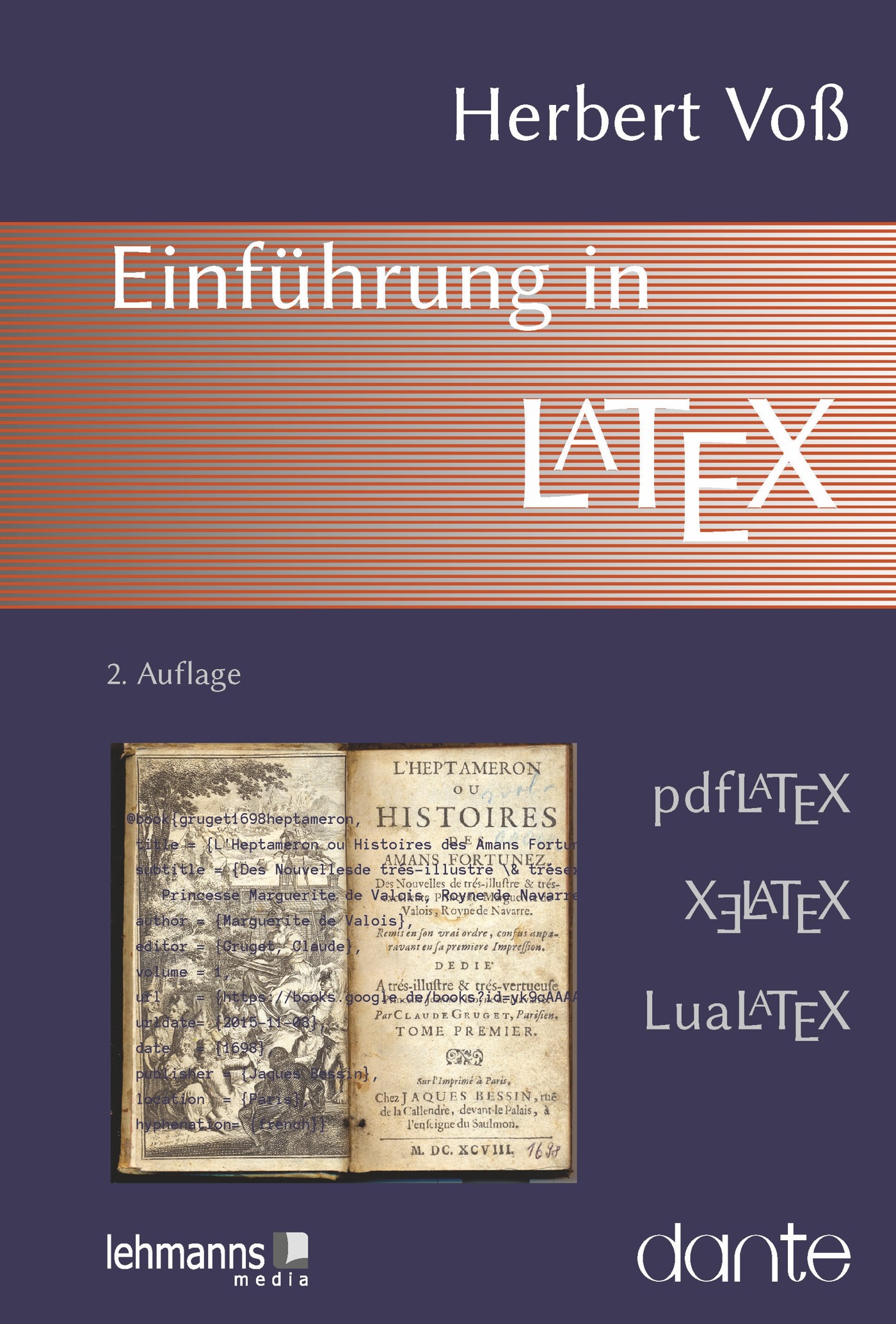 |
|
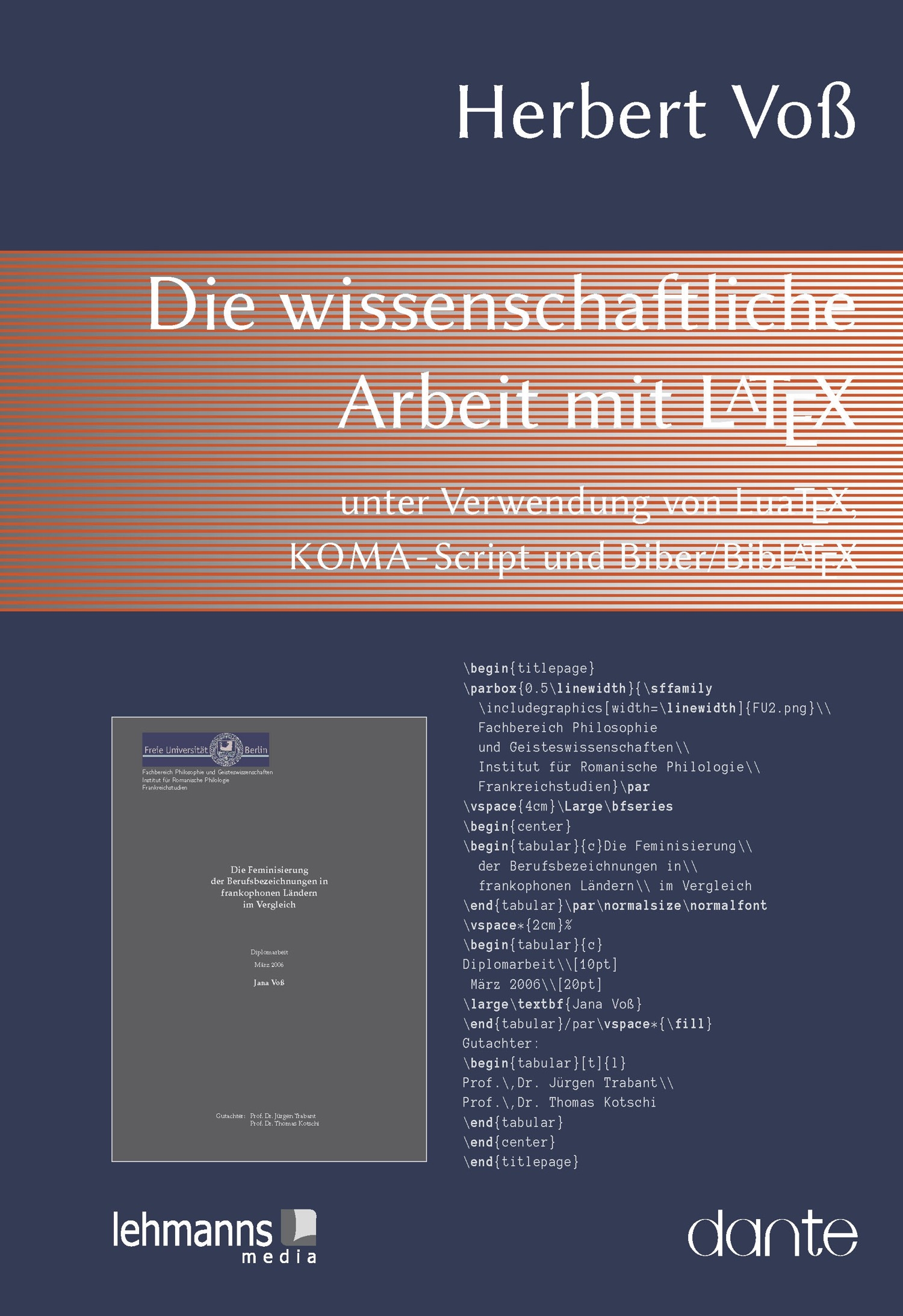 |
Label
With packageenumitem it is very easy to get the right label width and
an individual label style. If you want to have for example a label like "A1-1", where
the first digit is the chapter number and the second the item number, start the
enumeration list with
[...]
\usepackage{enumitem}
[...]
\begin{enumerate}[label=A\thechapter-\arabic*,calcmargin=99]
[...]
Enumeration-Style
Changing the enumerationstyle to1. ... 1.1. ... 1.2. ... 2.write in latex preamble or anywhere in the text:
\renewcommand\labelenumi{\arabic{enumi}.}
\renewcommand\labelenumii{\arabic{enumi}.\arabic{enumii}.}


If you want the same with
A ... A-C. ... A-B. ... Bthen write in preambel or text
\renewcommand\labelenumi{\Alph{enumi}}
\renewcommand\labelenumii{\Alph{enumi}-\Alph{enumii}}
The following example defines a label like
C1. and refers to this labels
without the dot.
\documentclass{article}
\begin{document}
\begin{enumerate}
\renewcommand{\labelenumi}{C\arabic{enumi}.}
\renewcommand{\theenumi}{C\arabic{enumi}}
\item First \label{One}
\item Second \label{Two}
\end{enumerate}
The nice label \ref{One} and \ref{Two} ...
\end{document}
Multiline labels
The description environment may have multiple lines for the label.
