Hyphenation

|
Main page |
|
Index |
| UK FAQ |
| Documentation |
|
Software
|
|
CTAN Search CTAN: |
|
Statistics |
|
Google c.t.t. Google d.c.t.t. |
|
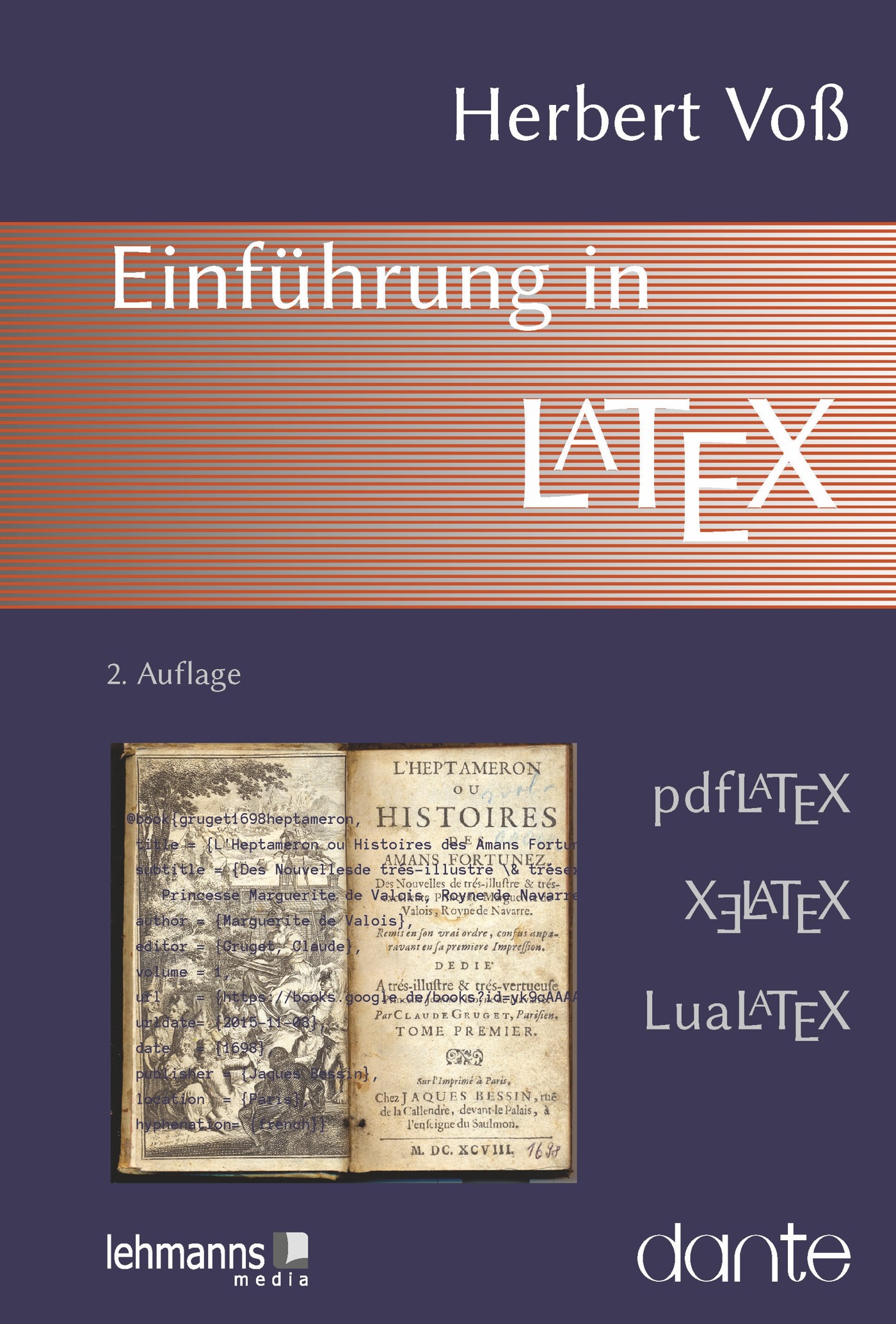 |
|
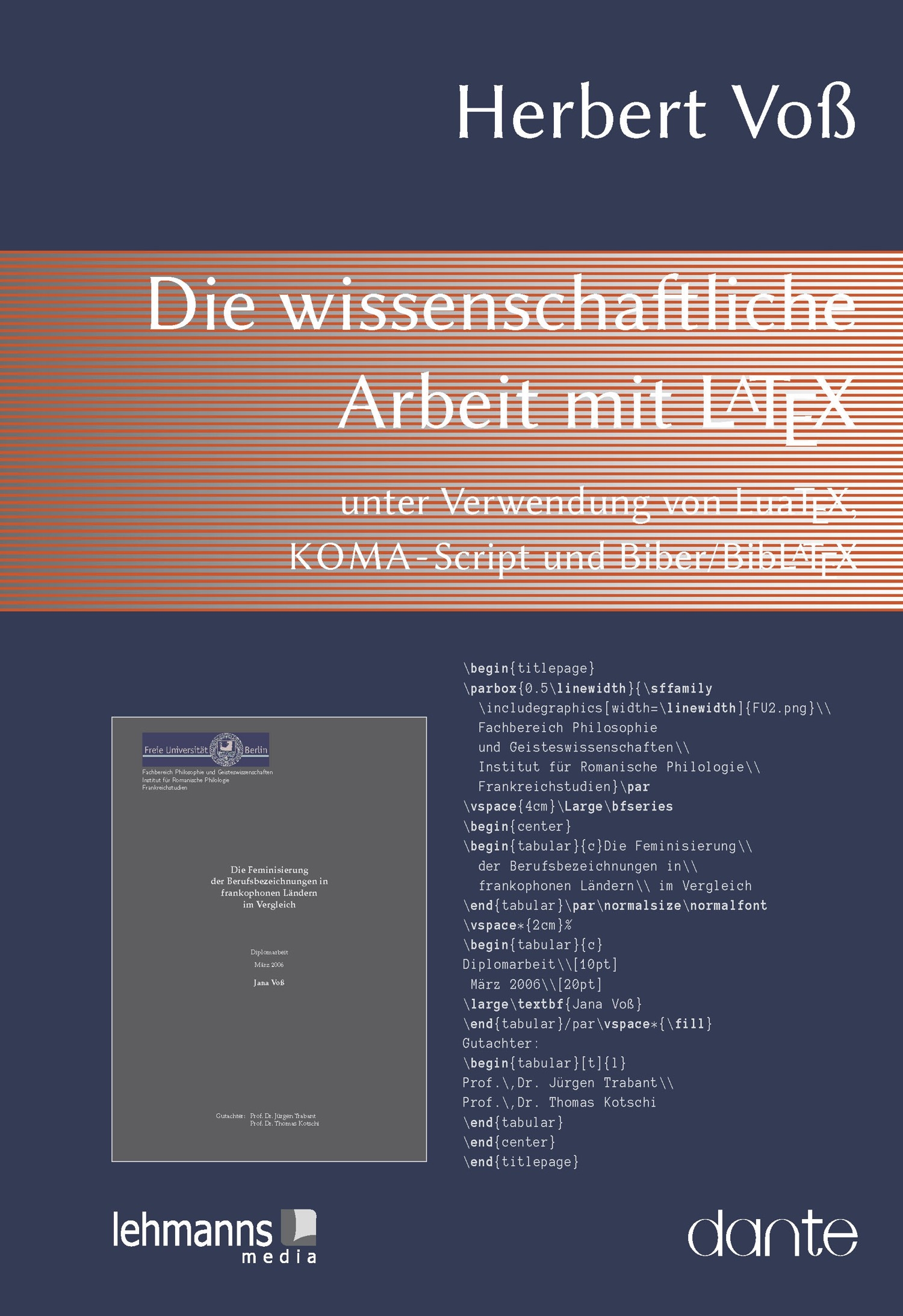 |
Examples
Slides
Slides have by default no hyphenation, because it is very inappropriate.
Raggedright and Hyphenation
By default you get a text without any hyphenation when you choose the option
\raggedright in your text. To get hyphenations too, write in preamble:
\makeatletter
\def\raggedright{%
\rightskip=0pt plus 10mm
\@rightskip=\rightskip}
%\lefthyphenmin4\righthyphenmin4%
\makeatother
The last commands are only useful when you do not want to have hyphenations like hy-phenation.
Instead of the above solution you can try package
ragged2e, too.
Typewriter font
Text in typewriterfont can also be hyphend whit package hyphenat:
\usepackage[htt]{hyphenat}
This package is available at CTAN..
sloppy
With the command
\sloppy you get a better formatting and less hyphenation problems. The following
command sequence does this better than \sloppy. Put it in LaTeX preamble:
\tolerance 1414 \hbadness 1414 \emergencystretch 1.5em \hfuzz 0.3pt \widowpenalty=10000 \vfuzz \hfuzz \raggedbottom
Problems with hyphenation
Put the following commands in LaTeX preamble, if you have some lines which went out of the right margin:
\tolerance=200
\setlength{\emergencystretch}{2em}
Userdefined hyphenation
Always when the tex-hyphenation gives bad results you can force hyphenation in different ways. For example we have the word internationalisation with the possible hyphenations in-ter-na-tio-na-li-sa-tion
- in latex preamble write \hyphenation{in-ter-na-tio-na-li-sa-tion}
- in the text write in\-ter\-na \-tio\-na\-li \-sa\-tion
Wrong hyphenation
At first control, if latex supports hyphenation in your specific language. Have a look at Menu View->Latex LogFile
This is TeX, Version 3.14159 (Web2C 7.3.1) (format=latex 2000.12.27) 27 DEC 2000 21:09 **test.tex (test.tex LaTeX2e <1999/12/01> patch level 1 BabelIt's the beginning of the logfile of the latex-run. In this configuration hyphenation is only supported for the languages american, british, french, german, n(ew)german hypehnrules.and hyphenation patterns for american, british, french, german, n german, nohyphenation, loaded.
There is for example no support for spanish or norwegian. Follow these steps:
- Become root and run texconfig
- Go in the hyphenation->latex menu
- Texconfig lets you edit a configuration file
The following steps belong to your local installation. In my system the standard editor is joe, other prefer vi. Anyway, look for a line which lists your language, e.g. spanish. uncomment the line by deleting the "%". With vi put the cursor under the character and type x once. - Save and exit from the editor (Ctrl-K-x with joe or escape-:-x with vi)
- Exit from texconfig.
This is TeX, Version 3.14159 (Web2C 7.3.1) (format=latex 2000.12.27) 27 DEC 2000 22:57 **Versuch.tex (Versuch.tex LaTeX2e <1999/12/01> patch level 1 Babeland hyphenation patterns for american, british, french, german, n german, spanish, nohyphenation, loaded.