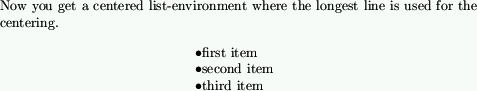List Environments

|
Main page |
|
Index |
| UK FAQ |
| Documentation |
|
Software
|
|
CTAN Search CTAN: |
|
Statistics |
|
Google c.t.t. Google d.c.t.t. |
|
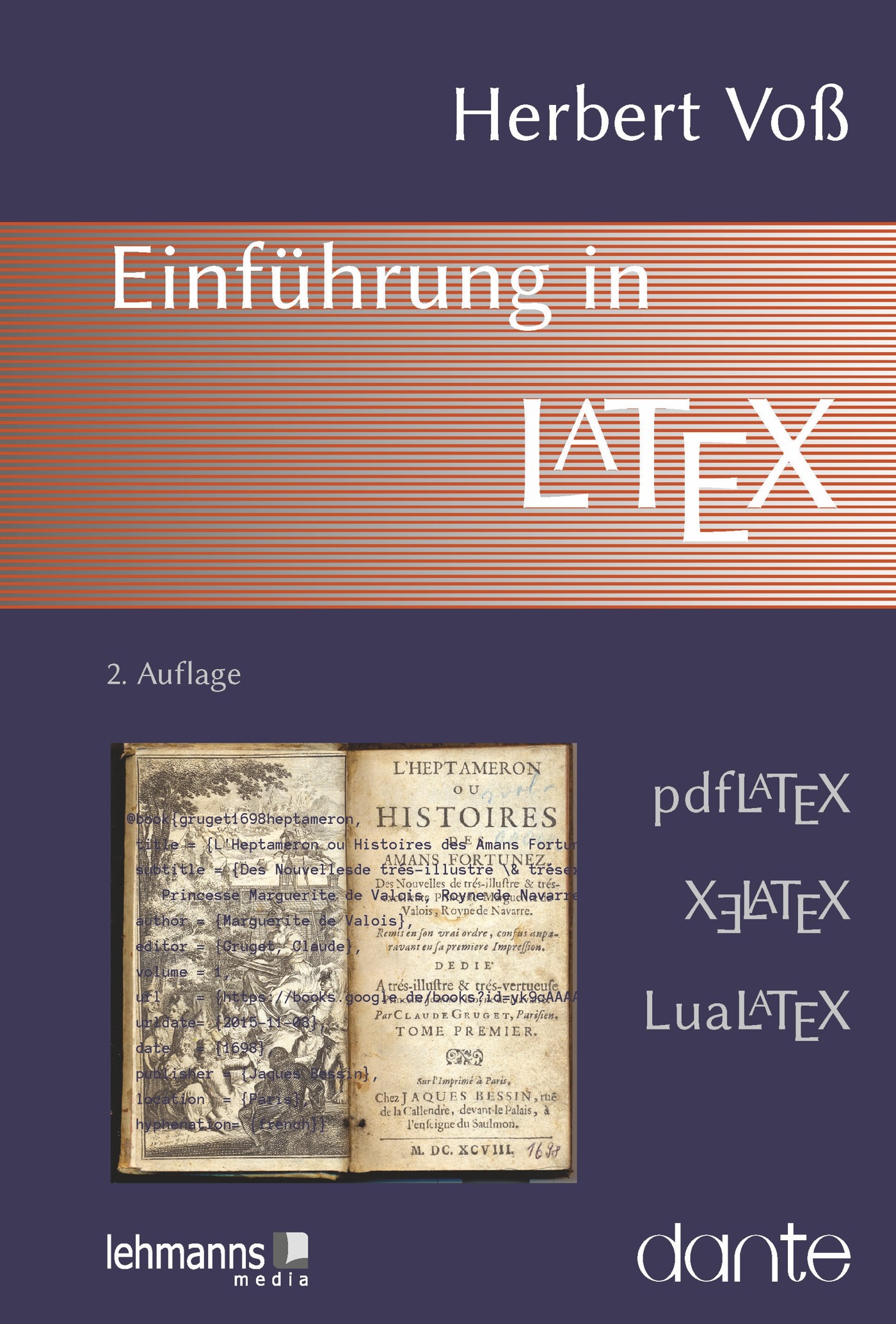 |
|
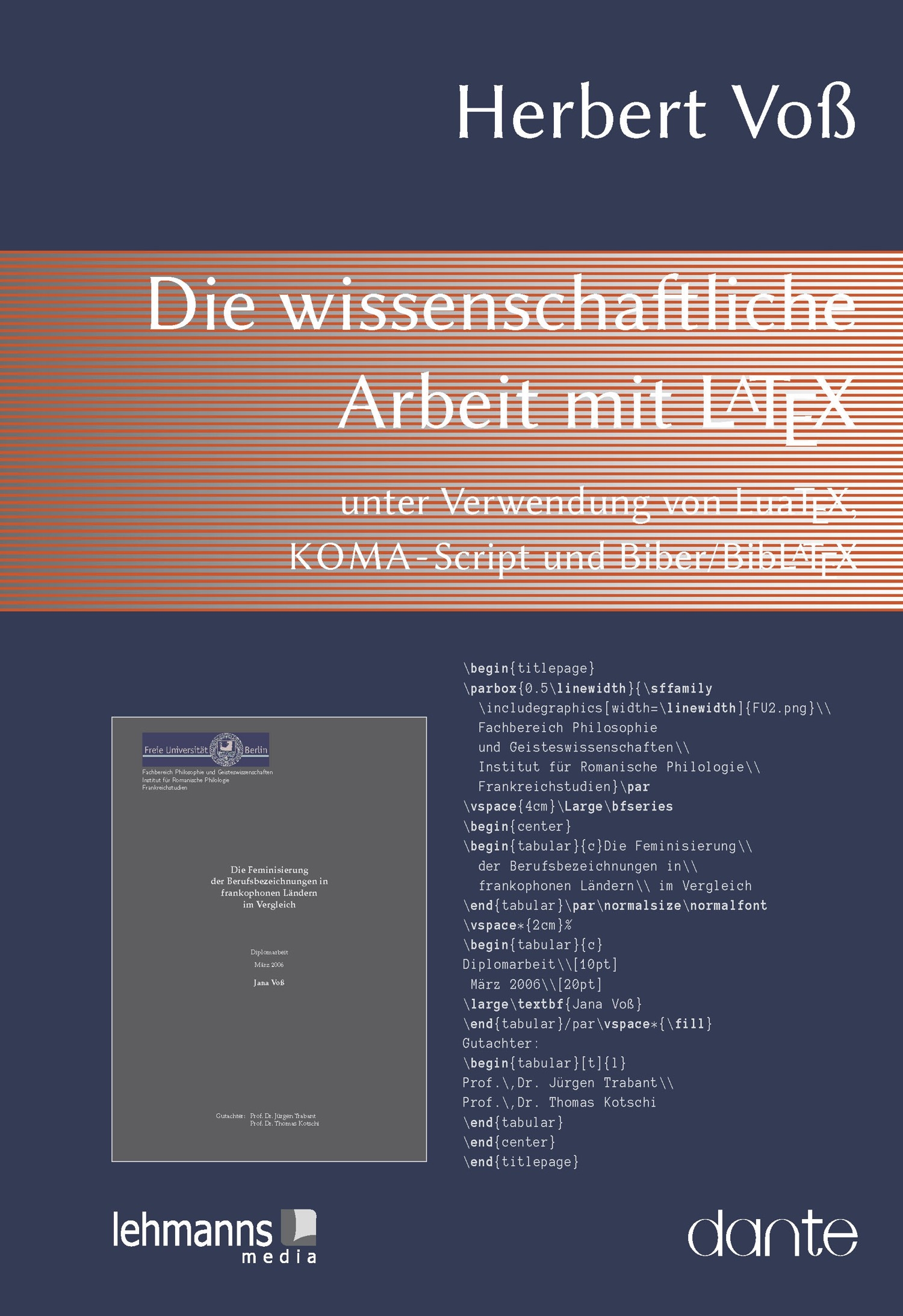 |
enumerate-, itemize-, description-environment (and other) are all part of the LaTeX list environment. For a general introduction go first here!
| Hexadecimal counting | No pagebreak in a list | |
|---|---|---|
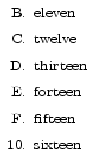 

|
to prevent a pagebreak in a list define in LaTeX preamble:
\newcommand\Nopagebreak{\@nobreaktrue\nopagebreak}
and write just before the list in tex (red):
\Nopagebreak |
Parentheses beside an Environment
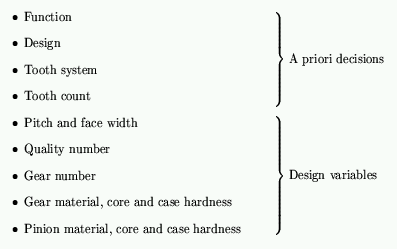
Enumerate inside another Environment
This example uses the ams-article document class.


Extended Label for Enumerate By default an enumerated list is like:
1. ... 2. ... [...]or like this. They are always numbered and therefore it's easy to change this style ! If you want some additional text, for example like
1. day: ... 2. day: ... [...]than write in preamble:
\newcommand\myLabelTag{ day: }
\renewcommand\enumerate{%
\ifnum \@enumdepth >\thr@@\@toodeep\else
\advance\@enumdepth\@ne
\edef\@enumctr{enum\romannumeral\the\@enumdepth}%
\expandafter
\list
\csname label\@enumctr\endcsname
{\usecounter\@enumctr\def\makelabel##1{\hspace\labelsep ##1\myLabelTag}}%
\fi}
Available latex packages for enumerationstyle are
Descriptionlabelstyle
By default the first item in the description-environment is written in bold normalfont. This can be changed. Write in latex preamble:
\renewcommand*\descriptionlabel[1]{\hspace\labelsep%
\normalfont\sc #1}
for small capitals.
new indented lines in enumerated environments with the same number are possible with ctrl-enter. to avoid this indent and begin a new paragraph,
followed by a next enumerated line with a number which follows the other one, is possible with package mdwlist, which is part
of the mdtools:
mdwtools
in latex preamble:
\usepackage{mdwlist}


Bibliography Environment
This is one of the list-environments where you can't change the values from outside. You have to do a
\renewcommand. For example, to change the vertical space between two items write
in the preamble (this is for bookclass):
\renewenvironment{thebibliography}[1]
{\chapter*{\bibname}% for article class it is: {\section*{\refname}%
\@mkboth{\MakeUppercase\bibname}{\MakeUppercase\bibname}%
\list{\@biblabel{\@arabic\c@enumiv}}%
{\settowidth\labelwidth{\@biblabel{#1}}%
\leftmargin\labelwidth
\advance\leftmargin\labelsep
%%---------------------------------------------------------------------
\setlength{\itemsep}{-1ex}%%%%% CHANGED %%%%%
%%---------------------------------------------------------------------
\@openbib@code
\usecounter{enumiv}%
\let\p@enumiv\@empty
\renewcommand\theenumiv{\@arabic\c@enumiv}}%
\sloppy
\clubpenalty4000
\@clubpenalty \clubpenalty
\widowpenalty4000%
\sfcode`\.\@m}
{\def\@noitemerr
{\@latex@warning{Empty `thebibliography' environment}}%
\endlist}
Centered List
This is very easy with the tabular environment when you have only one line per item: