Converting docs from to LaTeX

|
Main page |
|
Index |
| UK FAQ |
| Documentation |
|
Software
|
|
CTAN Search CTAN: |
|
Statistics |
|
Google c.t.t. Google d.c.t.t. |
|
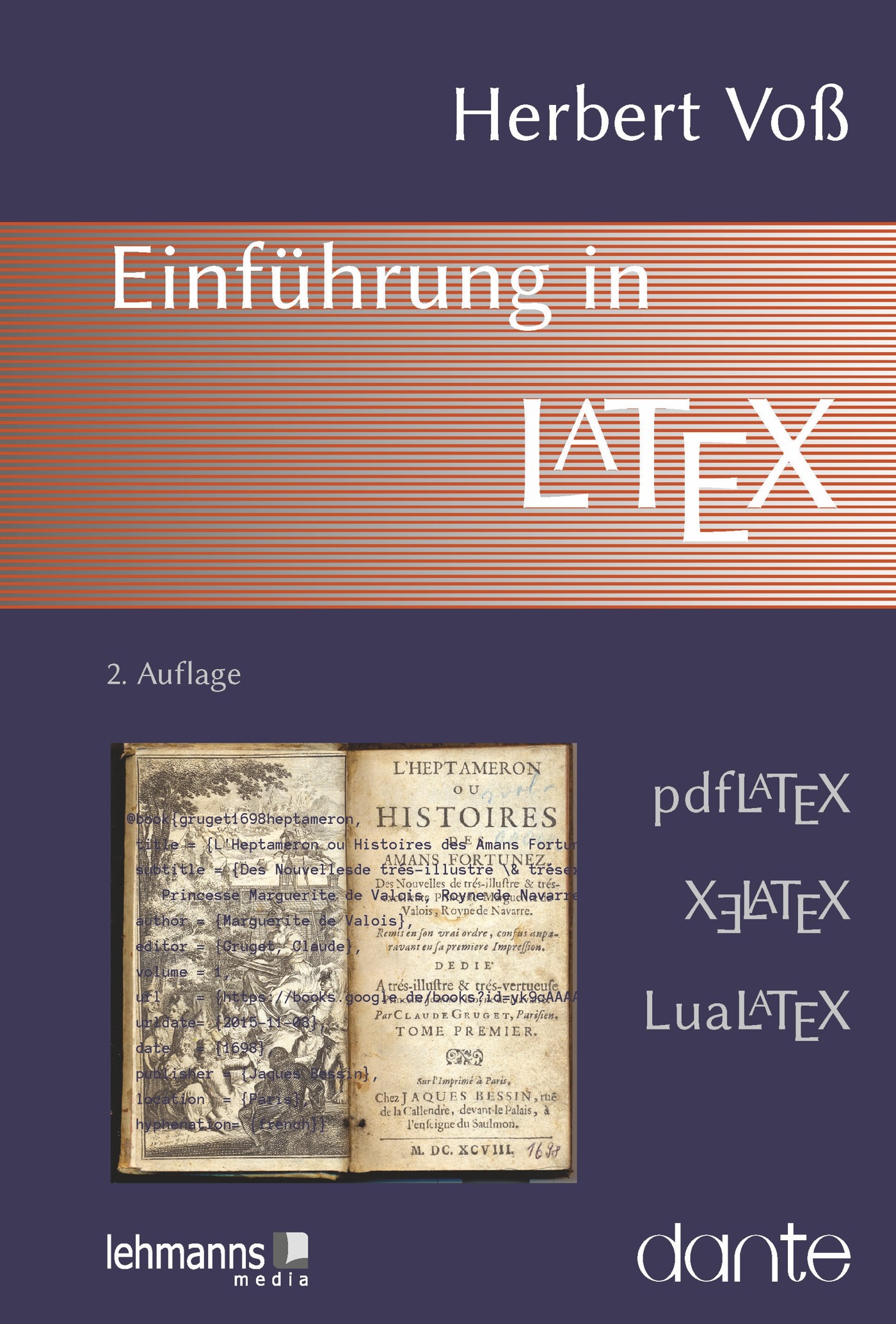 |
|
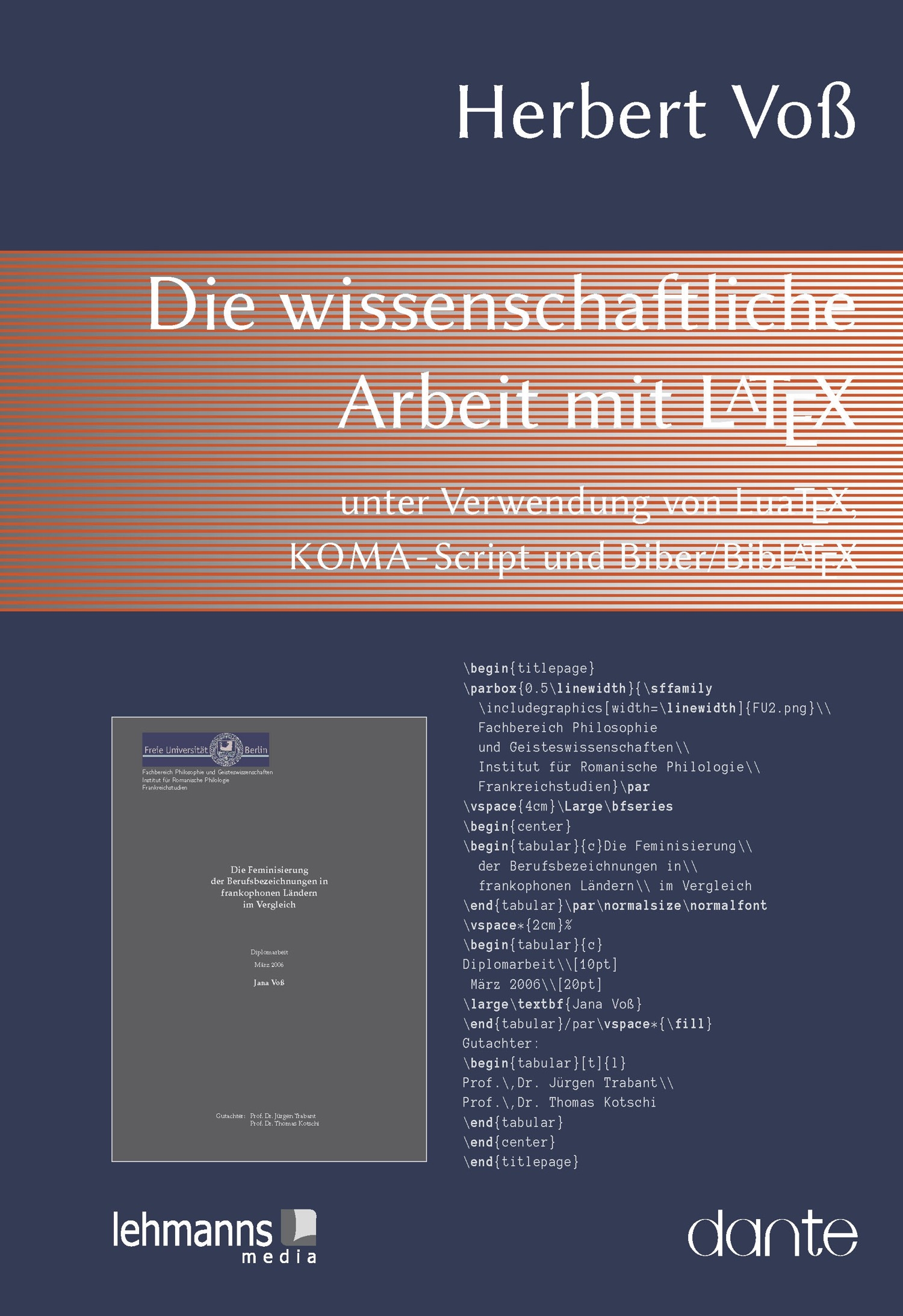 |
Converting Windows wmf-files to ps/eps
WMF->PS/EPS
Print to PS/EPS printer in the windows application and then perhaps use ps2eps
wmf2eps (a Windows program)
LaTeX<->HTML
There are some programs in the net for converting tex to html. For a comparison look at http://www.mayer.dial.pipex.com/samples/comparisons.htm latex2html, For Tips look here
tth and hevea are three of them and should be part of your Linux-Installation and therefore you have nothing to do.
output from tth will be in a single file named the same as your tex
file, but with .html at the end.
output from latex2html will be in a subdirectory it creates with the name of your file. There will be a lot of files and with index.html you can start.
LaTeX<->Other
List from www.tug.org - Tex <-> other
Converters for MAC
latex2rtf
ltx2rtf
MS-Word->TeX Word2TeX 32-bit 1.0 Intelligent 32-bit External converter for Microsoft Word 7.0 (or later) to TeX ... :-))
If you use OpenOffice under Linux then import the Word doc and export it to the OpenOffice format. With the Writer2LaTeX tool you can convert it into LaTeX. The mathematical stuff is converted, too!
ASCII-Import
Importing an ASCII-file as paragraphs is sometimes not possible. Importing as lines is cruel, because all the linebreaks in a paragraphs have to be deleted by hand ...
you can run perl from the commandline (posted by Kayvan):
perl -n -e 'chomp; if ($_ ne "") { print $_, " "; next; }; print "\n"; ' file |
#include <string>
#include <fstream>
#include <iostream>
using namespace std;
int main()
{
string line;
ifstream ifs("tmp.txt");
do {
int c = ifs.peek();
if (c == '\n') cout << '\n';
getline(ifs, line);
cout << line;
} while(ifs);
} |
#include <stdio.h>
int
main (void)
{
char *cp;
size_t len;
while ((cp = fgetln (stdin, &len)) != NULL) {
if (len > 1 && cp[len-1] == '\n')
cp[len-1] = ' ';
printf ("%.*s", (int)len, cp);
}
printf ("\n");
return 0;
} |